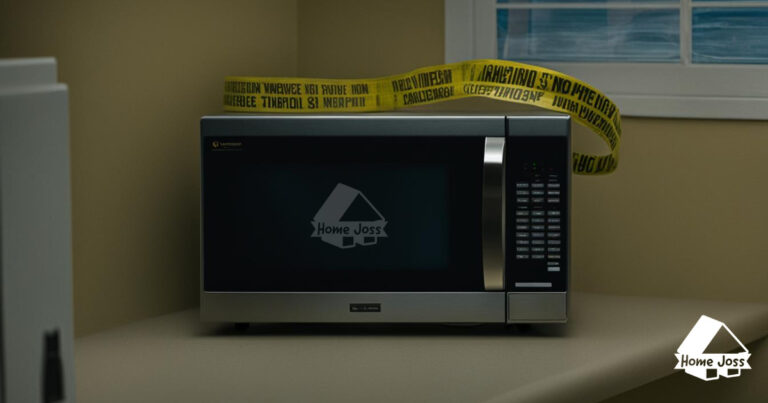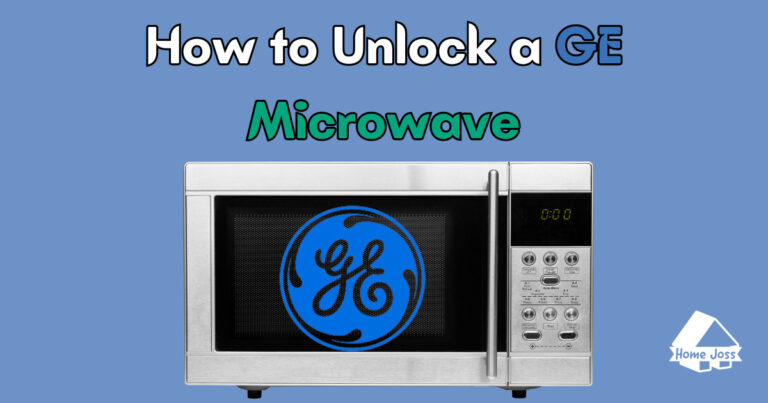Is your Samsung microwave’s beeping getting on your nerves? Don’t worry, there are ways to silence or mute the beeping noise. While the method may vary depending on the model of your Samsung microwave, I have gathered comprehensive information from various sources to guide you through the process.

How to Mute a Samsung Microwave?
Whether you have a Samsung microwave sold in the US or Europe, I’ve got you covered with step-by-step instructions on how to turn off the beeping noise and enjoy a quieter kitchen.
If you own a Samsung microwave sold in the US, there are specific steps you can take to mute the beeping noise. Most Samsung microwaves sold in the US have a dedicated Sound button that allows you to easily silence the beeps.
However, if your microwave model doesn’t have this button, I have provided alternative solutions for popular US models such as the Samsung MG11T5018CC, Samsung ME18H704SFS, Samsung MS14K6000AS/A, and Samsung MG11H2020CT. By following these instructions, you’ll be able to mute the beeping noise and enjoy a quieter cooking experience.
For those who own a Samsung microwave sold in Europe, the process of muting the beeping noise is slightly different. On most European models, you can turn off the beeper by simultaneously pressing the Start and Stop buttons for a few seconds.
I have also provided specific instructions for popular European models such as the Samsung MC28H5013AS, Samsung MCS28M6055C, Samsung MS23F301TAS, Samsung MS23K3513AK, and Samsung MS23K3515AK. By following these instructions, you’ll be able to silence the beeping noise and create a more peaceful kitchen environment.
If you have tried the above methods and are still experiencing beeping issues with your Samsung microwave, don’t worry. I have included troubleshooting tips and additional information to help you resolve common problems. From understanding the reasons behind the beeping to resetting your microwave and finding hidden functions, I have covered it all.
I also address frequently asked questions such as the safety of opening the microwave before it beeps and the lifespan of a microwave. By following these troubleshooting tips and additional information, you can address any beeping issues with your Samsung microwave effectively.
How to Mute a Samsung Microwave Sold in the US
If you own a Samsung microwave sold in the US, there are specific steps you can take to mute the beeping noise. Most Samsung microwaves sold in the US have a dedicated Sound button that allows you to easily silence the beeps.
However, if your microwave model doesn’t have this button, we have provided alternative solutions for popular US models such as the Samsung MG11T5018CC, Samsung ME18H704SFS, Samsung MS14K6000AS/A, and Samsung MG11H2020CT. By following these instructions, you’ll be able to mute the beeping noise and enjoy a quieter cooking experience.
Alternative Solutions for Samsung Microwaves without a Sound Button:
If your Samsung microwave model does not have a Sound button, you can still mute the beeping noise by following these simple steps:
- Press the “Settings” button on your microwave.
- Navigate to the “Sound” or “Volume” option.
- Using the arrow keys, lower the volume to the minimum or turn off the sound completely.
By accessing the settings menu of your Samsung microwave, you can customize the sound levels according to your preference and enjoy a peaceful cooking experience.
| Model | Alternative Solution |
|---|---|
| Samsung MG11T5018CC | Access the settings menu and lower the volume or turn off the sound completely. |
| Samsung ME18H704SFS | Press the “Settings” button, navigate to the “Sound” option, and adjust the volume or turn off the sound. |
| Samsung MS14K6000AS/A | Access the settings menu, find the “Sound” or “Volume” option, and adjust the volume or turn off the sound. |
| Samsung MG11H2020CT | Press the “Settings” button, navigate to the “Sound” option, and lower the volume or turn off the sound completely. |
By following these instructions and utilizing the alternative solutions for Samsung microwaves without a Sound button, you can enjoy a noise-free cooking experience without the constant beeping.
How to Mute a Samsung Microwave Sold in Europe
If you own a Samsung microwave sold in Europe, you can easily silence the beeping noise. Most European models have a simple process to turn off the beeper. By pressing the Start and Stop buttons simultaneously for a few seconds, you can mute the beeping noise and enjoy a quieter kitchen experience. Here are specific instructions for popular Samsung microwave models:
Samsung MC28H5013AS
To mute the beeping noise on the Samsung MC28H5013AS microwave, follow these steps:
- Press and hold the Start and Stop buttons at the same time.
- Continue holding the buttons for about 5 seconds until the beeping sound stops.
Samsung MCS28M6055C
For the Samsung MCS28M6055C microwave, you can mute the beeping noise by following these instructions:
- Simultaneously press and hold the Start and Stop buttons.
- Keep holding the buttons for approximately 5 seconds until the beeping stops.
Samsung MS23F301TAS, Samsung MS23K3513AK, and Samsung MS23K3515AK
If you have the Samsung MS23F301TAS, Samsung MS23K3513AK, or Samsung MS23K3515AK microwave, muting the beeping noise is as easy as following these steps:
- First, you need to press and hold the Start and Stop buttons together.
- Continue holding the buttons for around 5 seconds until the beeping ceases.
By following these instructions, you can silence the beeping noise on your Samsung microwave sold in Europe and create a more peaceful kitchen environment.
Troubleshooting and Additional Information
If you’re still facing beeping issues with your Samsung microwave, there are a few troubleshooting steps you can try to resolve the problem. First, check if the microwave door is properly closed as an open door can trigger the beeping sound.
If the door is closed correctly and the beeping persists, try resetting your microwave by unplugging it from the power source for a few minutes and then plugging it back in.
Another common reason for beeping issues is a malfunctioning control panel. If you suspect this is the case, contact Samsung customer support for further assistance. They can guide you through troubleshooting steps specific to your model or arrange for a service technician to inspect and repair your microwave if necessary.
It’s important to note that the beeping sound is a safety feature in most microwaves, indicating the end of a cooking cycle or a reminder to remove the food. If your Samsung microwave keeps beeping without any apparent reason, it’s best to address the issue to ensure proper functionality and prevent any potential damage.
FAQ
What are the dimensions of the Samsung Microwave?
The dimensions of the Samsung Microwave are [insert dimensions].
How many power levels does the Samsung Microwave have?
The Samsung Microwave offers [insert number] power levels to choose from.
Can I defrost food using the Samsung Microwave?
Yes, the Samsung Microwave includes a defrost function that allows you to easily defrost food.
How do I clean the interior of the Samsung Microwave?
To clean the interior of the Samsung Microwave, wipe it with a soft, damp cloth. Avoid using harsh chemicals or abrasive materials.
What cooking modes are available on the Samsung Microwave?
The Samsung Microwave features various cooking modes, including [insert cooking modes], allowing you to prepare a wide range of dishes.
Does the Samsung Microwave come with a warranty?
Yes, the Samsung Microwave is backed by a [insert duration] warranty, ensuring peace of mind for your purchase.