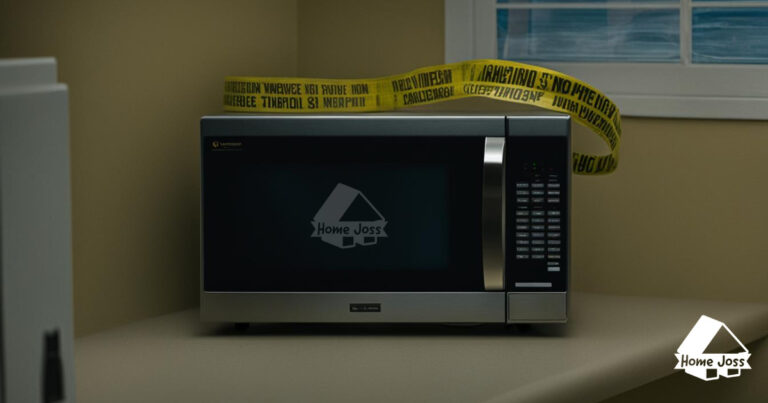Are you struggling to set the clock on your Hamilton Beach microwave? Don’t worry, we’ve got you covered! In this comprehensive guide, we will walk you through the step-by-step process of setting the clock on your Hamilton Beach microwave.
Whether you have a specific model or a different variation, the instructions provided here will help you get your microwave back on track in no time. So let’s dive in and learn how to set the clock on a Hamilton Beach microwave.

How to Set the Clock on a Hamilton Beach Microwave
Setting the clock on your Hamilton Beach microwave is a simple task that allows you to keep track of time while using your appliance. Whether you need to know the exact cooking duration or just want to have the correct time displayed, setting the clock is essential.
In the following sections, we will guide you through the process, providing detailed instructions and additional tips to help you along the way.
Step 1: Locate the Clock Button
The first step in setting the clock on your Hamilton Beach microwave is to locate the clock button. Depending on your specific model, the clock button may be labeled differently or located in a different position. Look for a button with a clock symbol or a label indicating “Clock” on the control panel of your microwave.
Step 2: Set the Current Time
Once you have located the clock button, it’s time to set the current time. Now kindly press the clock button on your microwave to enter the clock settings mode. You may need to press it once or twice, depending on your microwave model.
After entering the clock setting mode, use the number pads on the control panel to enter the current time. For example, if it’s 12:30, press “1-2-3-0” on the number pads. Make sure to enter the time accurately to ensure the correct display.
Do you know How to Set the Clock on a Samsung Microwave?
Step 3: Confirm and Save
After you have entered the current time, it’s time to confirm and save the settings. Look for a button labeled “Start” or a similar button on the control panel. Press the “Start” button to confirm the time and save the settings. The clock on your Hamilton Beach microwave should now display the correct time.
Troubleshooting
If you encounter any issues while setting the clock on your Hamilton Beach microwave, there are a few troubleshooting steps you can try. First, try unplugging the microwave from the power source and plugging it back in.
This can sometimes reset the control panel and make it easier to set the clock. If that doesn’t work make sure to read the user manual for your specific model. The manual should have detailed instructions on how to set the clock and troubleshoot any issues you may be experiencing.
Maintaining Your Hamilton Beach Microwave
To ensure the longevity of your Hamilton Beach microwave and keep it in optimal condition, it’s important to follow proper maintenance practices. While each model may have specific maintenance instructions outlined in the user manual, there are some general tips you can follow:
- Regularly clean the interior and exterior of your microwave to remove any food residue or stains. Use a mild detergent and warm water for cleaning.
- Avoid using abrasive cleaners or scrub brushes that can scratch the surface of your microwave.
- Use microwave-safe containers and covers to stop spills and splatters.
- Never operate your microwave when it’s empty, as this can cause damage to the appliance.
- If you encounter any issues or malfunctions with your microwave, refer to the user manual or contact the manufacturer for assistance.
Frequently Asked Questions
Here are some commonly asked questions about setting the clock on a Hamilton Beach microwave:
How do I know if I’ve set the clock on my Hamilton Beach microwave correctly?
After setting the clock, double-check the display to ensure that the time is accurately reflected. If the time is displaying correctly, then you have set the clock successfully.
My Hamilton Beach microwave doesn’t have a dedicated “Clock” button. How do I set the clock?
If your microwave doesn’t have a specific “Clock” button, look for buttons labeled “Time Cook” or “Time Defrost.” Press these buttons and follow the same steps outlined in this guide to set the clock.
Can I change the time on my Hamilton Beach microwave once it’s been set?
Yes, you can change the time on your Hamilton Beach microwave at any time. Simply follow the steps mentioned earlier to enter the clock setting mode and adjust the time as needed.
How often should I clean my Hamilton Beach microwave?
It’s recommended to clean your microwave regularly, ideally after every use. This will help prevent the buildup of food debris and ensure that your microwave remains hygienic and odor-free.
Setting the clock on your Hamilton Beach microwave is a simple task that allows you to keep track of time while using your appliance. By following the step-by-step instructions provided in this guide, you can easily set the clock and ensure that the time displayed is accurate.
Remember to consult the user manual for your specific model if you encounter any issues or have additional questions. With proper maintenance and care, your Hamilton Beach microwave will continue to serve you well for years to come.
Now that you have learned how to set the clock on a Hamilton Beach microwave, you can enjoy the convenience of accurate timekeeping while using your appliance.