Resetting a microwave is usually sufficient to resolve the frustration caused by a malfunctioning appliance and restore its smooth operation.
In this comprehensive guide, I will walk you through the process of resetting a microwave in three different ways: the soft reset, the hard reset, and resetting a microwave with a child lock feature. So let’s dive in and get your microwave back to working order!
How to Reset a Microwave? (Video)
In this video, I’ll show you how to reset your microwave in easy steps. We’ll look at three ways to do this: a quick reset, a full reset, and dealing with the child lock.
I’ll walk you through each method, step by step, so you can follow along easily. If your microwave isn’t working as it should, this video will help you fix it quickly.
This video explains everything clearly, so you don’t need to know anything about microwaves to get yours working again. Watch the video, follow the steps, and your microwave should be back to normal in no time.
How to Reset a Microwave In Just 3 Steps
Now below I’m going to dive into the step-by-step guide to do this process you want. Make sure to go through all the steps to find which one works best for you.
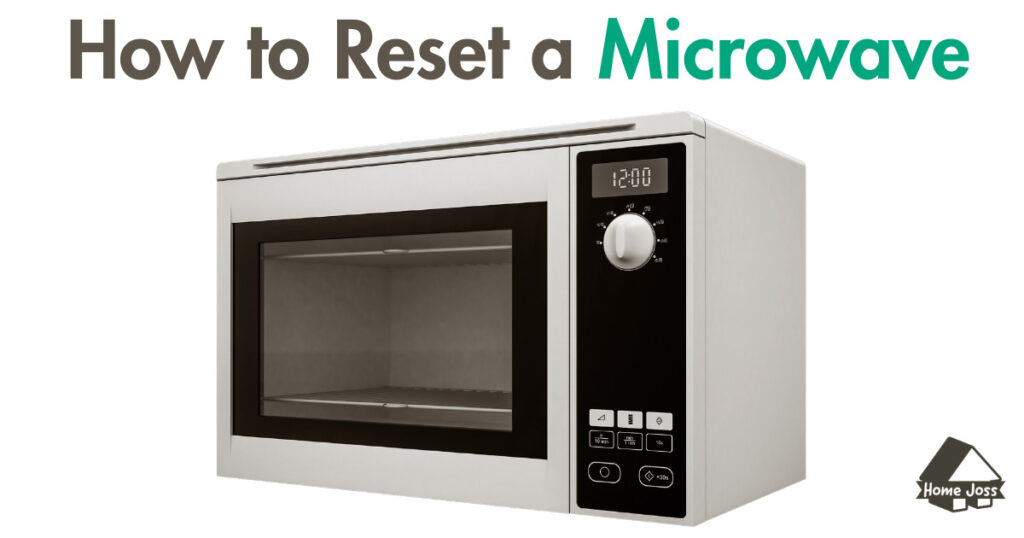
1. Soft Reset: A Quick Fix
The first method we’ll explore is the soft reset. This is a simple yet effective way to resolve minor issues with your microwave. Now to perform a soft reset, you need to follow the steps below:
Step 1: Locate the Reset/Cancel Button
Every microwave model is slightly different, so start by finding the reset/cancel button on your appliance. Normally it is named as “Off/Clear” or “Stop/Cancel.”
Step 2: Press and Hold the Button
Once you’ve located the reset/cancel button, press and hold it for a few seconds. This will clear any programs or settings that may be causing the issue.
Step 3: Test the Microwave
After releasing the reset/cancel button, test your microwave by setting a short cook time, such as 30 seconds, and running it. If it functions properly, you have successfully performed a soft reset.
You may also need to know How to Set the Clock on a Samsung Microwave?
2. Hard Reset: Starting Fresh
If a soft reset fails to resolve the problem, you may need to perform a hard reset. This process will cover disconnecting and then reconnecting the power to your microwave. Follow these instructions to do a hard reset:
Step 1: Unplug the Microwave
Start by locating the power cord of your microwave. It is usually connected to an electrical outlet on the wall or inside a cabinet for over-the-range microwaves. Carefully unplug the microwave from the power source.
Step 2: Wait for a Few Minutes
Once the microwave is unplugged, give it a few minutes to completely discharge. This will ensure that any residual electricity is dissipated.
Step 3: Plug the Microwave Back In
Reconnect the microwave to the power source once the waiting period is over. Depending on your microwave’s model and brand, you may need to reset the time and other settings. Refer to your microwave’s manual for specific instructions on how to set the time.
Step 4: Test the Microwave
With the microwave plugged back in and the time set, test it by running a short cooking cycle. If it functions properly, you have successfully performed a hard reset.
3. Resetting a Microwave with a Child Lock Feature
Many modern microwaves come equipped with a child lock feature to prevent accidental operation by children. If your microwave has this feature and it is activated, you may need to reset it to regain full functionality. Follow these steps:
Step 1: Check if the Child Lock Feature is Activated
Look for a small key icon above the timer display on your microwave. If you see this icon, it means that the child lock feature is activated.
Step 2: Deactivate the Child Lock
To deactivate the child lock, press and hold the Stop/Clear/Off button on the keypad for approximately three seconds. The microwave will be unlocked and you will be able to use it again.
Step 3: Test the Microwave
After deactivating the child lock, test the microwave by running a short cooking cycle. If it functions properly, the child lock has been successfully reset.
FAQ about How to Reset a Microwave?
How often should I reset my microwave?
Resetting your microwave is typically only necessary when you encounter a specific issue or malfunction. It is not recommended to reset your microwave on a regular basis as a preventive measure.
Can I reset my microwave by simply turning it off and on?
A: While turning off and on your microwave can sometimes resolve minor issues, it is not considered a proper reset. To perform a reset, it is best to follow the steps outlined in this guide.
Can I reset my microwave if it is under warranty?
It is generally safe to perform a reset on a microwave that is under warranty. However, if the issue persists after resetting, it is advisable to contact the manufacturer or authorized service center for further assistance.
Should I reset my microwave if it is not heating properly?
Resetting your microwave may help resolve heating issues, especially if they are caused by minor software glitches. However, if the problem persists after resetting, it is recommended to consult a professional technician for diagnosis and repair.
Can resetting my microwave cause any damage?
Resetting your microwave using the methods outlined in this guide should not cause any damage. However, it is important to follow the instructions carefully and avoid any excessive force or improper handling of the appliance.
Why is my microwave still not working after a reset?
If your microwave is still not working properly after a reset, it could be an indication of a more significant underlying issue. In such cases, it is best to consult a professional technician for further diagnosis and repair.
Resetting a microwave is often a simple yet effective solution to common issues. Whether you perform a soft reset, a hard reset, or reset a microwave with a child lock feature, these methods can help restore your appliance’s functionality. However, if resetting the microwave does not resolve the problem, it is recommended to seek professional assistance for further troubleshooting and repairs.
Remember to always prioritize safety when working with electrical appliances. If you are unsure or uncomfortable performing any troubleshooting steps, it is best to consult a qualified technician. By following the steps outlined in this guide, you can increase the lifespan and performance of your microwave.
So the next time your microwave encounters an issue, don’t panic. Simply follow the appropriate reset method and get back to enjoying the convenience of this modern kitchen appliance.






