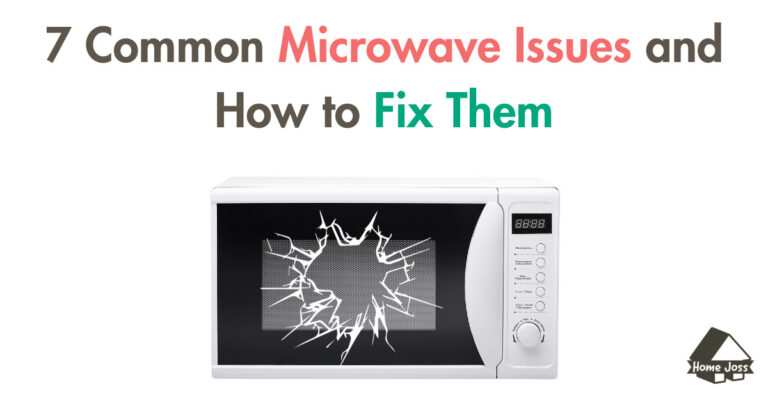Welcome to the step-by-step guide on how to replace the handle on your Kenmore microwave. If you find yourself in need of a new handle for your microwave oven, follow these simple instructions to get the job done.

How to Replace Handle on Kenmore Microwave?
First and foremost, always prioritize safety. Make sure to unplug the microwave or turn off the circuit breaker before starting any work. Taking this measure will effectively eliminate the possibility of experiencing unintended electrical shocks.
Once you have ensured the microwave is safely disconnected from power, open the microwave door. You will need to remove the top pin from the pivot bracket in order to lift the door off the bottom bracket. Take care when handling the door and place it on a towel to protect it from any scratches or damage.
Next, you’ll need to remove the two choke screws from the frame. A knife can be used to carefully detach the choke cover and tabs. Once those are removed, you can access the handle screws. Remove them to detach the old handle.
Now it’s time to attach the new handle. Take the replacement handle and gently screw it into place. Ensure that it is securely fastened.
Lastly, reassemble the door by carefully placing it back onto the bottom bracket and inserting the top pin back into the pivot bracket. Make sure the door securely pops into place.
Also, read How to Reset Kenmore Microwave?
And that’s it! You have successfully replaced the handle on your Kenmore microwave. Enjoy using your newly fixed appliance!
Tips for Replacing the Handle
- Ensure access to the circuit breaker or fuse box to turn off the power.
- Use a towel or soft cloth to protect the door during the handle replacement process.
- Use a Phillips head screwdriver and a thin knife blade for easy removal and installation.
- Be cautious of any sharp edges that could cause injury.
When it comes to replacing the handle on your Kenmore microwave, there are a few tips that can help make the process smoother. First and foremost, always prioritize safety. Before beginning any work, ensure that you have access to the circuit breaker or fuse box to safely turn off the power. Taking this precaution will effectively eliminate the chances of inadvertent electric shocks or injuries.
Another useful tip is to have a towel or soft cloth nearby. This will not only protect the surface of the microwave door while you work but also provide a cushion for the door when it is laid down during the handle replacement process. This can help prevent any accidental scratches or damage to the door or handle.
When it comes to removing and installing the handle, it’s recommended to use a Phillips head screwdriver and a thin knife blade. The Phillips head screwdriver will allow you to easily remove the screws securing the old handle, while the thin knife blade can be used to carefully pop off the old handle and attach the new one. Take extra care to avoid any sharp edges on the microwave door or handle that could cause injury.
If you’re not confident in replacing the handle yourself or prefer to have professional assistance, you can always call Sears Home Services for a repair appointment. Their experienced technicians can handle the replacement for you, ensuring a hassle-free experience.
Where to Find Replacement Handles
If you’re in need of a replacement handle for your Kenmore microwave, there are several options available to you. One convenient option is to search for handles online from various retailers. Websites such as PartSelect and Sears offer a wide selection of replacement handles for Kenmore microwaves.
When searching for a replacement handle, it’s important to ensure compatibility with your specific Kenmore model. Check the product descriptions and specifications to make sure the handle will fit your microwave properly. Some handles may come with screws included, while others may require a separate purchase, so be sure to read the details carefully.
In addition to compatibility, consider factors such as color, material, and design when selecting a replacement handle. You’ll want to choose a handle that matches the aesthetic of your Kenmore microwave and complements your kitchen decor. Take your time to browse through the available options and find the perfect handle for your microwave.
FAQ
How do I clean the Kenmore microwave?
To clean your Kenmore microwave, start by unplugging it and removing any removable parts. Then, wipe down the interior with a damp cloth or sponge using a mild cleaning solution. A combination of water and vinegar can be used to tackle persistent stains. Remember to dry the interior thoroughly before plugging it back in.
What is the wattage of the Kenmore microwave?
The wattage of the Kenmore microwave varies depending on the model. Please refer to the product manual or specifications to find the specific wattage of your Kenmore microwave.
How do I set the cooking time on the Kenmore microwave?
To set the cooking time on your Kenmore microwave, press the “Time Cook” or “Cook Time” button, followed by the desired cooking time in minutes and seconds using the numeric keypad. Finally, press the “Start” or “Enter” button to begin cooking.
How many power levels does the Kenmore microwave have?
The Kenmore microwave typically offers multiple power levels, allowing you to adjust the cooking intensity based on your needs. You can find the available power levels in the control panel or refer to the product manual for specific instructions.
Can I cook or defrost frozen food in the Kenmore microwave?
Yes, the Kenmore microwave is equipped with features to cook and defrost frozen food. You can follow the instructions provided in the product manual or use the preset buttons for common food items to ensure proper cooking or defrosting.