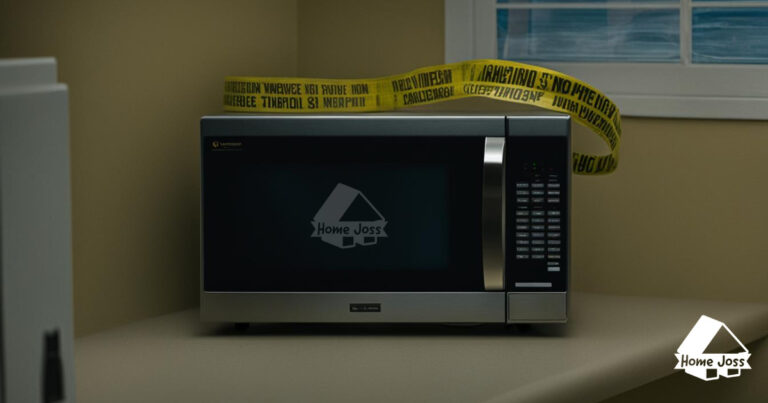Microwaves have become an essential kitchen appliance, providing convenience and efficiency in our daily lives. However, there may be instances when your GE microwave gets locked and you need to unlock it.
Whether it’s activating or deactivating the child lock feature or unlocking it for other reasons, knowing how to unlock your GE microwave is crucial. In this comprehensive guide, we will walk you through the steps and provide valuable information to help you unlock your GE microwave safely and easily.
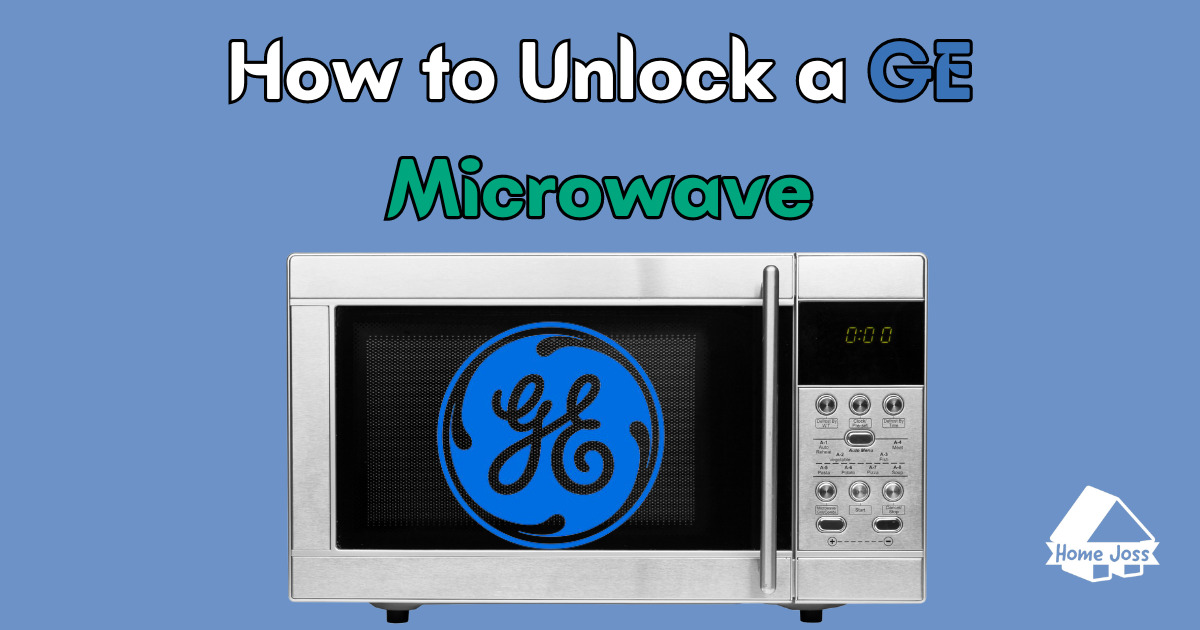
How to Unlock a GE Microwave? (Video)
There are some simple steps to do if you want to unlock your GE microwave. Here are some common steps:
- Check the control panel for an “L” indicator, which signifies it’s locked.
- Press and hold the clear or stop button.
- Wait for about 3 seconds.
- Listen for a beep sound.
- Ensure the “L” indicator disappears.
- The control panel should now be unlocked.
- If unsuccessful, refer to the user manual specific to your model.
- Always unplug the microwave before attempting any fixes.
- This ensures safety and avoids the risk of electric shock.
- Once unlocked, you can use the microwave as usual.
Here is a video which shows the steps you need to do. But I will go in-depth after this video, so make sure to stay tuned.
Why Do GE Microwaves Have Locks?
GE microwaves are equipped with locks for safety reasons. The lock feature ensures that the microwave cannot be started accidentally, preventing potential hazards. Children, in particular, may unknowingly operate the microwave and cause harm to themselves or damage to the appliance.
The lock feature acts as a safeguard, keeping the microwave from turning on without the knowledge of an adult. Additionally, the lock feature can also prevent unauthorized access to the microwave, ensuring the privacy and security of its contents.
How to Lock and Unlock a GE Microwave with a Child Lock Feature
Some GE microwaves come with a child lock feature that allows you to easily lock and unlock the appliance. The child lock feature is typically indicated by a lock symbol on the control panel or mentioned in the user manual. Here are the general steps to lock and unlock a GE microwave with a child lock feature:
- To lock the microwave, locate the Start or Enter button on the control panel.
- Press and hold the Start or Enter button for about three seconds.
- You will hear a beep sound, and a lock icon will appear on the display, indicating that the microwave is now locked.
- Once the microwave is locked, none of the buttons except the Clear/Off button will function.
To unlock the GE microwave:
- Locate the Clear/Off button on the control panel.
- Press and hold the Clear/Off button for about three seconds.
- You will hear another beep sound, and the lock icon will disappear from the display, indicating that the microwave is now unlocked and ready to use.
It’s important to note that the specific button combination for locking and unlocking may vary depending on the model and brand of your GE microwave. Refer to your user manual for precise instructions tailored to your appliance.
How to Unlock a GE Microwave that is Locked for Other Reasons
In some cases, your GE microwave may be locked for reasons other than the child lock feature. Here are some possible scenarios and solutions to unlock your microwave:
- Power Outage: If your microwave is locked due to a power outage, try unplugging it from the power source and plugging it back in after 10 seconds. This may reset the microwave and unlock it.
- Faulty Door Switch: The door switch is a small device that detects whether the microwave door is open or closed. If the door switch is faulty or stuck, it may lock the microwave. Inspect the door switch and ensure it is not damaged or obstructed. If necessary, consult your user manual for instructions on how to replace the door switch.
- System Error: If your microwave is locked due to a system error, try unplugging it from the power source and leaving it disconnected for a few minutes. This can help reset the system and resolve any errors. Afterward, plug the microwave back in and check if it is unlocked.
- Blown Fuse: A blown fuse can also cause the microwave to lock. Locate the fuse in your microwave (refer to the user manual for guidance) and check if it is blown. If the fuse is damaged, replace it with a new one of the same rating. However, handling fuses can be dangerous, so if you’re unsure or uncomfortable doing it yourself, contact a qualified technician for assistance.
If none of the above solutions unlock your GE microwave, it may indicate a more serious issue. In such cases, it is recommended to contact the manufacturer or a professional technician for further troubleshooting and repair.
Frequently Asked Questions (FAQs)
Here are some frequently asked questions about unlocking GE microwaves:
How do I know if my GE microwave has a child lock feature?
You can identify if your GE microwave has a child lock feature by checking the control panel for a lock symbol or referring to the user manual provided with your appliance.
How do I activate or deactivate the child lock feature on my GE microwave?
To activate the child lock feature, follow the specific button combination mentioned in your user manual. Typically, you need to press and hold a specific button (such as Start or Enter) for a few seconds. To deactivate the child lock feature, press and hold the Clear/Off button for the specified duration.
What should I do if my GE microwave is locked and I don’t know why?
If your GE microwave is locked and you’re unsure of the cause, try unplugging it from the power source for a few minutes and then plugging it back in. If this doesn’t unlock the microwave, refer to the troubleshooting section of your user manual or contact the manufacturer’s customer service for assistance.
Can I unlock a GE microwave without the user manual?
While the user manual provides specific instructions for your model, you can try the general steps mentioned earlier in this guide to unlock a GE microwave. However, for precise instructions and to ensure safety, it’s recommended to refer to the user manual or contact the manufacturer.
Can I use the microwave while it’s locked?
No, you cannot use the microwave while it’s locked. The lock feature disables all buttons except the Clear/Off button to prevent any accidental or unauthorized use.
Are there any safety precautions I should take when unlocking a GE microwave?
When unlocking a GE microwave, ensure that your hands are dry, and you’re not in contact with any water or liquids. This helps prevent electrical shock or damage to the appliance. Additionally, if you’re unsure about any troubleshooting steps, it’s advisable to seek professional assistance.
Can I unlock a GE microwave by resetting it to factory settings?
Resetting a GE microwave to factory settings may vary depending on the model. While it may unlock the microwave in some cases, it’s essential to refer to the user manual or contact the manufacturer for specific instructions.
How often should I clean and maintain my GE microwave to prevent locking issues?
Regular cleaning and maintenance of your GE microwave can help prevent locking issues. Follow the manufacturer’s cleaning guidelines and inspect the door seals, buttons, and interior for any debris or damage. Keeping the microwave clean and free from obstructions can contribute to its smooth operation.
Can I unlock a GE microwave by disconnecting it from the power source?
Disconnecting the GE microwave from the power source temporarily can sometimes reset the system and unlock the appliance. However, this method may not work in all cases, so it’s best to consult the user manual or contact the manufacturer for guidance.
What should I do if none of the solutions mentioned in this guide unlock my GE microwave?
If you have tried all the suggested solutions and your GE microwave remains locked, it may require professional assistance. Contact the manufacturer’s customer service or a qualified technician for further diagnosis and repair.
Unlocking a GE microwave is a straightforward process that can be done by following the appropriate steps. Whether you need to activate or deactivate the child lock feature or unlock it for other reasons, this comprehensive guide has provided you with the necessary information.
Remember to consult your user manual for precise instructions tailored to your specific model and brand. If you encounter any difficulties or have concerns, it’s always best to seek professional assistance.
By unlocking your GE microwave safely, you can continue to enjoy its convenience and functionality in your kitchen.