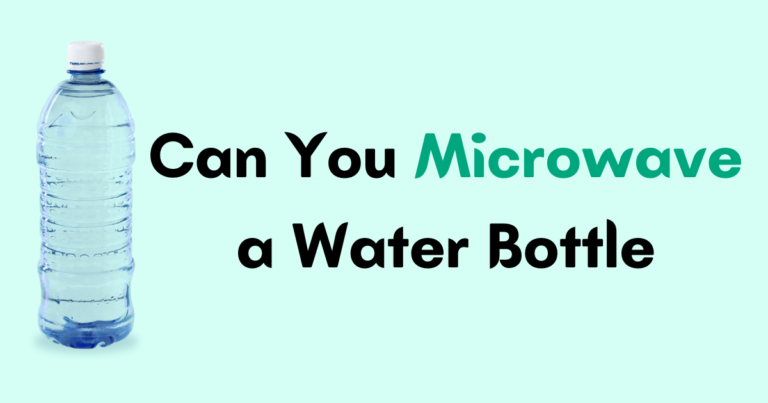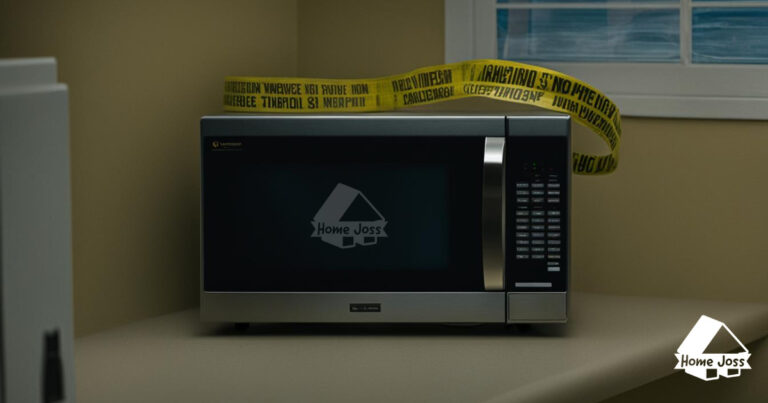To change the time on a Frigidaire microwave, follow these simple steps based on the model type.

For models with a touchpad, press the Clock button, enter the correct time using the number pad, and press the Clock button again.
For models with a dial, locate the Clock button, press and hold it until the display flashes, turn the dial to adjust the hour and minute settings, and then press the Clock button again to set the time.
For models with buttons, press and hold the Clock button until the display flashes, use the + or – buttons to adjust the hour and minute settings, and press the Clock button again to set the time.
By following these instructions, you can easily change the time on your Frigidaire microwave and ensure accurate cooking.
How to Fix the Clock Setting Issue on Your Frigidaire Microwave?
If you’re experiencing a clock setting issue with your Frigidaire microwave, don’t worry, there’s a simple solution. Some Frigidaire microwave models have a default setting called “Power Save” that causes the clock to turn off.
This can be frustrating if you rely on the clock for accurate timekeeping in your kitchen. Luckily, fixing this issue is easy and can be done in just a few steps.
To fix the clock setting issue, start by pressing the Clock button multiple times until you see the option “OP-4” on the display. Once you’ve found this option, press the START button to select the “OFF” option.
This will disable the Power Save function and allow the clock to stay on at all times. If you have a different model, you may need to check for a similar option in the settings menu or consult your user manual for guidance.
How to Fix the Clock Setting Issue on Your Frigidaire Microwave?
| Issue | Solution |
|---|---|
| The clock won’t stay on | Disable the Power Save function by selecting the “OFF” option |
If your Frigidaire microwave clock won’t stay on, it’s likely due to the Power Save function. Here’s how you can fix it:
- Press the Clock button multiple times until you see the option “OP-4” on the display.
- Press the START button to select the “OFF” option.
- This will disable the Power Save function and keep the clock on at all times.
By following these steps, you can ensure that the clock on your Frigidaire microwave stays on, providing you with accurate timekeeping for all your cooking needs.
Setting the Clock on a Frigidaire Gallery Microwave
| Steps | Description |
|---|---|
| 1 | Press the User Pref pad to access the menu options. |
| 2 | Press the number 5 to select the Clock option. |
| 3 | Using the number pad, enter the current time and press the AM/PM button. |
| 4 | Press the Start Enter +30 Sec button to confirm the time setting. |
If you own a Frigidaire Gallery microwave with electronic push button controls, setting the clock is a simple task. Just follow these steps to ensure your clock is accurately set and displayed.
Accessing the Menu Options
To begin, press the User Pref pad on your Frigidaire Gallery microwave. This will allow you to access the menu options.
Selecting the Clock Option
Once you are in the menu, press the number 5 on the keypad. This will select the Clock option.
Entering the Time
Using the number pad, enter the current time on your Frigidaire Gallery microwave. Make sure to press the AM/PM button to select the appropriate time of day.
Confirming the Time Setting
Finally, press the Start Enter +30 Sec button to confirm the time setting. This will save the entered time and display it on the clock.
By following these simple steps, you can easily set the clock on your Frigidaire Gallery microwave with electronic push button controls. Enjoy accurate timekeeping while preparing your favorite meals!
Troubleshooting and Additional Tips for Frigidaire Microwave Clocks
In some cases, you may encounter issues with the clock on your Frigidaire microwave. If this happens, there are a few troubleshooting steps you can try to resolve the problem.
First, you can attempt to reset the clock by unplugging the microwave from the power source for a few seconds, and then plugging it back in. This simple reset can often resolve minor clock-related issues and allow you to set the time again.
If resetting the clock doesn’t work, you can also check if your Frigidaire microwave model allows you to change the time format. Some models have the option to switch between a 12-hour and 24-hour time format. Consult your user manual or press and hold the User Pref button for a few seconds to access the time format options and make the necessary adjustments.
By troubleshooting and using these additional tips, you can overcome any clock-related problems with your Frigidaire microwave. Remember to refer to the user manual for specific instructions about your model, as different models may have slightly different processes for setting the clock or accessing additional settings.
FAQ
What are the dimensions of the Frigidaire Microwave?
The dimensions of the Frigidaire Microwave are typically around 20.3 inches in width, 16.1 inches in depth, and 12.4 inches in height.
How much power does the Frigidaire Microwave consume?
The Frigidaire Microwave consumes around 1200 watts of power during operation, ensuring efficient and quick cooking.
Does the Frigidaire Microwave have a turntable?
Yes, the Frigidaire Microwave comes with a built-in turntable that rotates during cooking, ensuring even heat distribution and thorough cooking of your food.
What are the available cooking modes on the Frigidaire Microwave?
The Frigidaire Microwave offers various cooking modes, including defrost, popcorn, reheat, beverage, and multiple power levels to cater to different cooking needs and preferences.
How do I clean the Frigidaire Microwave?
To clean the Frigidaire Microwave, simply wipe the interior and exterior surfaces with a soft cloth dampened with mild soap and water. Avoid using abrasive cleaners or scrubbing pads to prevent any damage to the microwave’s surface.