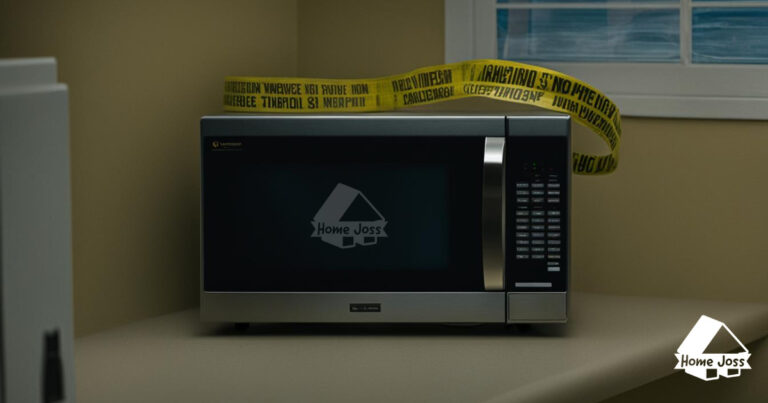Are you tired of the annoying beeping sounds coming from your Frigidaire microwave? Don’t worry, you’re not alone. Many people find these beeps loud and disruptive, especially in quiet environments or late at night.
Fortunately, there are several methods you can use to silence your Frigidaire microwave and enjoy a peaceful cooking experience. In this comprehensive guide, we will walk you through each step, providing you with different techniques to mute the beeping sound.
So, let’s get started and turn off that irritating noise!

Why Silence Your Frigidaire Microwave?
Before we dive into the methods, let’s take a moment to understand why you might want to silence your Frigidaire microwave. Here are a few reasons:
- Peace and Quiet: The beeping sound can be disruptive, especially in quiet environments or late at night.
- Sensory Sensitivity: Some individuals may have sensory sensitivities to loud sounds, making the beeping sound uncomfortable or overwhelming.
- Considerate Cooking: If you live in a shared space or have roommates, muting the beeping sound can be considerate and prevent unnecessary disturbances.
- Personal Preference: Some people simply prefer a quieter cooking experience without the constant beeping.
Now that we understand the motivation behind silencing your Frigidaire microwave, let’s explore the different methods you can use.
How to Silence Your Frigidaire Microwave?
Now below I’m going to share 6 easy and effective methods to silence your Frigidaire microwave. These methods can be done by yourself but make sure to see all the methods so if one method doesn’t work you can choose another.
You may face some more problems with your microwave but don’t worry here are 7 Common Microwave Issues and How to Fix Them.
Method 1: Using the Control Panel
The control panel of your Frigidaire microwave is the primary interface for accessing its settings. This method is suitable for models with a cog symbol on the control panel.
Here’s how you can mute the beeping sound using the control panel:
- Locate the button with the cog symbol on the control panel.
- Press the cog symbol button to access the settings.
- Look for the option labeled “Sound” or “Beep Volume” in the settings menu.
- Use the navigation buttons to select the desired sound level, such as low, normal, high, or off.
- Choose the “Off” option to completely mute the beeping sound.
- Confirm your selection by pressing the Start button or a similar confirmation button.
If you prefer a softer sound, you can choose the low or normal option instead of muting it completely. Remember to follow the specific instructions provided with your Frigidaire microwave model.
Pro Tip: If you miss the beeping sound after muting it, you can follow the same steps and select the “On” option instead of “Off” to restore the beeping sound.
Method 2: Pressing the Sound/Mute Button
Some Frigidaire microwave models have a dedicated sound or mute button on the control panel. This method is straightforward and doesn’t require navigating through the settings menu.
Here’s how you can use the sound/mute button to silence your Frigidaire microwave:
- Locate the sound or mute button on the control panel.
- Press the sound or mute button once to mute the beeping sound.
- If prompted, confirm your selection to disable the sound.
- Test the microwave by heating food to ensure that the beeping sound is muted.
If pressing the sound or mute button doesn’t mute the beeping sound, try pressing and holding the button for a few seconds to see if that works.
Method 3: Adjusting the Volume on the Numeric Pad
For some Frigidaire microwave models, you can adjust the volume or mute the beeping sound using the numeric pad. This method allows you to control the volume level by selecting specific numbers.
Here’s how you can use the numeric pad to mute your Frigidaire microwave:
- Close the microwave door.
- Look for the numbers 0, 1, and 2 on the numeric pad.
- Press and hold the “0” button for about 5 seconds.
- Release the button after holding it for the designated time.
- Test the microwave by heating food to ensure that the beeping sound is muted.
If the beeping sound persists, try repeating the button presses or consult your Frigidaire microwave’s manual for specific instructions.
Method 4: Muting with the Start Time Button
Certain Frigidaire microwave models offer a mute option through the Start Time button. This method requires pressing and holding the Start Time button for a specific duration to mute the beeping sound.
Here’s how you can use the Start Time button to silence your Frigidaire microwave:
- Locate the Start Time button on the control panel.
- Press and hold the Start Time button for approximately 6 seconds.
- Wait for a beep or a visual indication that the sound has been muted.
- Release the Start Time button.
- Verify that the beeping sound is no longer audible by testing the microwave.
Remember, not all Frigidaire microwave models have this specific mute feature. Consult your microwave’s manual or try other methods if this option is not available.
Method 5: Pressing the Stop/Clear Button
The Stop/Clear button on your Frigidaire microwave may also be used to mute the beeping sound. This method requires pressing the Stop/Clear button once or holding it for a few seconds to disable the sound.
Here’s how you can use the Stop/Clear button to silence your Frigidaire microwave:
- Locate the Stop/Clear button on the control panel.
- Press the Stop/Clear button once to mute the beeping sound.
- If the beeping sound persists, try pressing and holding the Stop/Clear button for a few seconds.
- Test the microwave to ensure that the beeping sound is no longer audible.
If none of the methods listed above work for your Frigidaire microwave, it’s possible that your model has a different configuration. In such cases, you’ll need to identify your microwave model and refer to the manufacturer’s manual for specific instructions.
Method 6: Identifying Your Microwave Model
If none of the previous methods have muted the beeping sound on your Frigidaire microwave, it’s crucial to identify your microwave model to find the appropriate solution. Each Frigidaire microwave model may have unique settings and configurations.
Here’s how you can identify your microwave model and find the necessary information:
- Check the inside side trim of the oven when the door is open or the left panel when the door is closed for a label or sticker containing the model number.
- Take note of the serial number or model name.
- Visit the manufacturer’s website or a reliable online manual library, such as Manuals Lib.
- Enter the model number or name in the search bar.
- Look for the manual specific to your Frigidaire microwave model.
- Download or access the manual to find instructions on muting the beeping sound.
By following the instructions provided in the manual, you should be able to mute the beeping sound on your Frigidaire microwave. If you’re unable to find a solution in the manual, it’s possible that your microwave model does not offer a mute option.
FAQ about How to Silence Your Frigidaire Microwave
Can I completely mute the beeping sound on my Frigidaire microwave?
Yes, you can mute the beeping sound on your Frigidaire microwave by following the methods mentioned in this guide. Depending on your microwave model, you can choose the “Off” option in the settings, press the sound/mute button, adjust the volume on the numeric pad, use the Start Time button, or press the Stop/Clear button.
Can I adjust the volume of the beeping sound on my Frigidaire microwave?
Yes, many Frigidaire microwave models allow you to adjust the volume of the beeping sound. You can typically choose from different sound levels, such as low, normal, or high, depending on your preference. Refer to your microwave’s manual for specific instructions on adjusting the volume.
Will muting the beeping sound affect the functionality of my Frigidaire microwave?
No, muting the beeping sound on your Frigidaire microwave will not affect its functionality. The beeping sound is merely an auditory feedback feature and does not impact the microwave’s cooking capabilities. Muting the sound will only disable the beeping noise without affecting its performance.
How can I restore the beeping sound on my Frigidaire microwave if I change my mind?
If you wish to restore the beeping sound on your Frigidaire microwave after muting it, follow the same steps as mentioned in the respective methods but select the “On” or higher volume option instead of “Off” or mute. This will restore the beeping sound to its original settings.
Are there any other ways to silence my Frigidaire microwave if the methods mentioned in this guide don’t work?
If none of the methods mentioned in this guide work for your Frigidaire microwave, it’s possible that your model does not offer a mute option. In such cases, you may need to explore alternative solutions or contact Frigidaire customer support for further assistance.
Can I use these methods to silence other brands of microwaves?
While the methods described in this guide are specifically tailored for Frigidaire microwaves, some of them may be applicable to other brands as well. However, it’s important to note that different microwave models and brands may have unique settings and configurations. Always refer to the specific manual for your microwave model or consult the manufacturer’s customer support for accurate instructions.
Will muting the beeping sound void the warranty on my Frigidaire microwave?
No, muting the beeping sound on your Frigidaire microwave will not void its warranty. The warranty typically covers manufacturing defects and malfunctions, and disabling the beeping sound does not affect the microwave’s performance or safety. However, it’s always a good idea to refer to the warranty documentation or contact Frigidaire customer support to ensure you comply with the warranty terms and conditions.
Can I mute the beeping sound temporarily without changing the settings permanently?
Yes, you can mute the beeping sound temporarily without changing the settings permanently by following the methods mentioned in this guide. Depending on your microwave model, you can press the sound/mute button or use the Start Time button to mute the sound for a specific duration. This allows you to enjoy a quiet cooking experience without permanently disabling the beeping sound.
How can I find the model number of my Frigidaire microwave?
The model number of your Frigidaire microwave is usually located on a label or sticker inside the microwave or on the left panel when the door is open. Look for a combination of letters and numbers that uniquely identifies your microwave model. If you’re having trouble finding the model number, refer to your microwave’s manual or contact Frigidaire customer support for assistance.
Is it safe to silence the beeping sound on my Frigidaire microwave?
Yes, it is safe to silence the beeping sound on your Frigidaire microwave. Muting the sound does not affect the microwave’s operation or safety. However, it’s important to remember that the beeping sound serves as a notification for the completion of cooking cycles or other functions. Without the sound, you’ll need to rely on visual cues or timers to ensure your food is cooked to the desired level.
Having a quiet cooking experience is essential for many individuals. If you find the beeping sound of your Frigidaire microwave bothersome, you now have several methods at your disposal to mute or adjust the volume level.
Whether it’s using the control panel, pressing the sound/mute button, adjusting the volume on the numeric pad, using the Start Time button, or pressing the Stop/Clear button, you can choose the method that works best for your Frigidaire microwave model.
Remember to consult your microwave’s manual for specific instructions and explore different options until you achieve the desired sound level or complete silence.