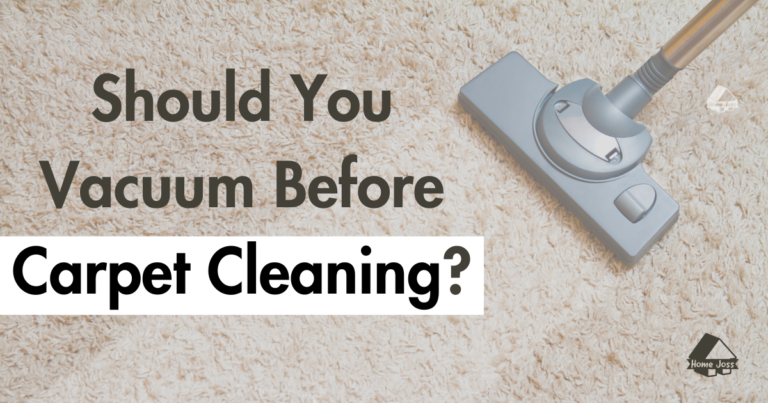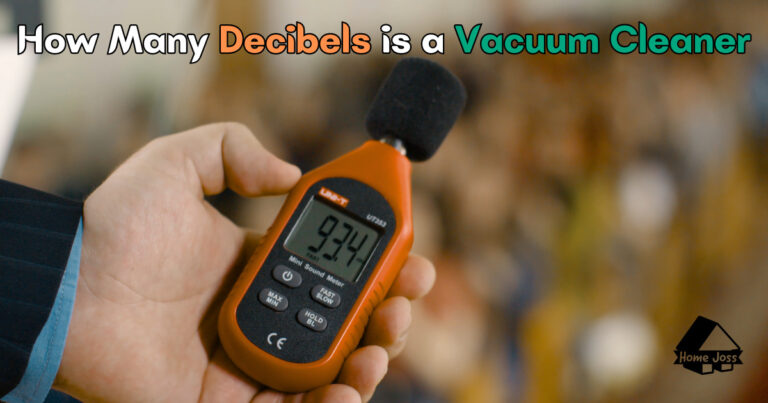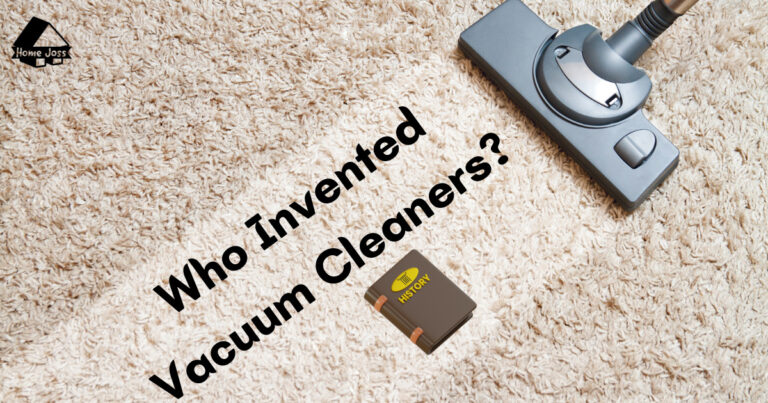Keeping your home clean is essential for a healthy and comfortable living environment. Vacuum cleaners are a great tool for efficiently removing dirt and debris from various surfaces.
However, there may be times when the airflow of your vacuum cleaner becomes weak, making it less effective in cleaning. In such cases, reversing the airflow can significantly improve the suction power, allowing you to clean more efficiently and effectively.
In this step-by-step guide, we will explore various methods to reverse vacuum cleaner airflow. We will discuss why you might want to reverse the airflow, the different techniques for different types of vacuum cleaners, and answer some frequently asked questions to help you understand the process better.
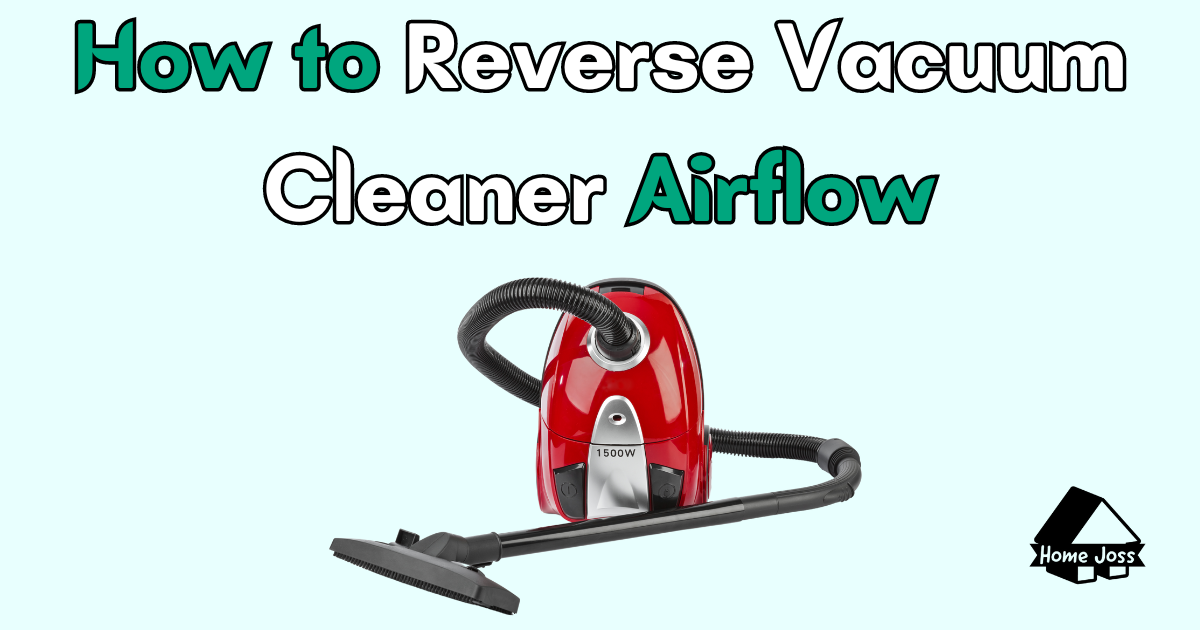
Why Should You Reverse Vacuum Cleaner Airflow?
There are several reasons why you might want to reverse the airflow of your vacuum cleaner:
- Enhanced Suction Power: Reversing the airflow can increase the suction power of your vacuum cleaner, making it easier to pick up dirt and debris. This is particularly useful when dealing with stubborn areas or heavily soiled surfaces.
- Improved Cleaning Efficiency: By increasing the suction power, reversing the airflow allows you to clean more efficiently. You can cover a larger area in less time, reducing the overall cleaning effort.
- Unblocking and Maintenance: Reversing the airflow can help in unblocking any clogs or obstructions in the vacuum cleaner’s system. It can also aid in detecting air leakages caused by sharp objects or broken parts.
How to Reverse Vacuum Cleaner Airflow: Methods for Different Types of Vacuum Cleaners
The process of reversing vacuum cleaner airflow may vary depending on the type of vacuum cleaner you own. Let’s explore different methods for the most common types:
Bagged Vacuum Cleaner
Bagged vacuum cleaners typically have a bag that collects the dirt and debris. Here’s how you can reverse the airflow for a bagged vacuum cleaner:
- Turn off Your Vacuum Cleaner: Before making any changes, ensure that your vacuum cleaner is turned off and unplugged for safety.
- Remove the Bag: Locate the bag compartment on your vacuum cleaner and remove the bag by following the manufacturer’s instructions. Some bags snap shut and require you to pinch two ends together, while others may have a twist-and-pull mechanism.
- Locate the Filter: Depending on the model, the filter may be inside the bag compartment or have a separate housing. Find the filter and inspect it for any dirt or debris buildup.
- Adjustable Air Flow Dial: If your vacuum cleaner has a foam sleeve around its filter, it may have an adjustable air flow dial. Look for a dial on the back of the foam sleeve and turn it to reverse the airflow.
- Reassemble Your Vacuum Cleaner: Once you have reversed the airflow, reassemble the vacuum cleaner by inserting the filter and securing the bag compartment. Ensure that the adjustable airflow dial is set to the desired position.
- Test the Airflow Direction: Turn on your vacuum cleaner and test the airflow direction to ensure that it has been successfully reversed. You can place your hand near the suction nozzle to feel the airflow or use a piece of lightweight paper to observe the direction of air movement.
Bagless Vacuum Cleaner
Bagless vacuum cleaners have a plastic cylinder or container that collects dirt and debris. Here’s how you can reverse the airflow for a bagless vacuum cleaner:
- Turn off Your Vacuum Cleaner: As with the bagged vacuum cleaner, make sure that your bagless vacuum cleaner is switched off and unplugged before proceeding.
- Remove the Dirt Container: Locate the dirt container or cylinder of your vacuum cleaner and remove it by following the manufacturer’s instructions. Empty the container if necessary.
- Identify the Filter: Bagless vacuum cleaners usually have a filter that traps fine particles. Locate the filter, which may be inside the dirt container or have a separate housing.
- Reverse the Airflow: Depending on the design of your vacuum cleaner, you can reverse the airflow by either turning the filter inside out or adjusting an airflow control mechanism. Follow the manufacturer’s instructions for your specific model.
- Reassemble Your Vacuum Cleaner: Once you have reversed the airflow, reassemble the vacuum cleaner by inserting the filter and securing the dirt container. Ensure that all components are properly aligned and locked into place.
- Test the Airflow Direction: Turn on your vacuum cleaner and test the airflow direction to ensure that it has been successfully reversed. Check the suction power and observe the direction of air movement to confirm the change.
Canister Vacuum Cleaner
Canister vacuum cleaners have a separate canister or container connected to a hose and wand. Here’s how you can reverse the airflow for a canister vacuum cleaner:
- Turn off Your Vacuum Cleaner: Before starting any modifications, turn off the vacuum cleaner and unplug it from the power source.
- Disconnect the Hose: Locate the connection point between the hose and the main body of the vacuum cleaner. Twist and pull to detach the hose from the vacuum cleaner.
- Reverse the Airflow: To reverse the airflow, attach the hose to the exhaust port of the vacuum cleaner instead of the intake port. This will redirect the airflow in the opposite direction.
- Reattach the Hose: Once you have reversed the airflow, reattach the hose to the intake port of the vacuum cleaner. Ensure that it is securely connected.
- Test the Airflow Direction: Turn on your vacuum cleaner and test the airflow direction to ensure that it has been successfully reversed. Check the suction power and observe the direction of air movement to confirm the change.
Reversing Fan for Increased Power
If you want a more powerful method to reverse the vacuum cleaner airflow, consider using a reversing fan. This method is suitable for those who require maximum suction power. Here’s how you can use a reversing fan:
- Turn off Your Vacuum Cleaner: Before using a reversing fan, make sure that your vacuum cleaner is turned off and unplugged.
- Attach the Reversing Fan: Place the reversing fan on the exhaust port of your vacuum cleaner. Ensure that it is properly aligned and securely attached.
- Turn on the Reversing Fan: Switch on the reversing fan, which is designed to blow air in the opposite direction. This will effectively reverse the airflow of your vacuum cleaner, providing increased suction power.
- Test the Airflow Direction: Turn on your vacuum cleaner and test the airflow direction to ensure that it has been successfully reversed. Check the suction power and observe the direction of air movement to confirm the change.
FAQ about How to Reverse Vacuum Cleaner Airflow
How often should I reverse the airflow of my vacuum cleaner?
The frequency of reversing the airflow depends on the usage and cleaning requirements. If you notice a decrease in suction power or encounter stubborn dirt, it may be time to reverse the airflow.
Can I use any type of reversing fan?
It is recommended to use a reversing fan specifically designed for vacuum cleaners. Using an incompatible fan can be dangerous and may damage your vacuum cleaner.
Will reversing the airflow damage my vacuum cleaner?
No, reversing the airflow will not damage your vacuum cleaner if done correctly. However, it is essential to follow the manufacturer’s instructions and ensure proper handling and attachment of components.
How can I reverse the airflow of my vacuum cleaner?
The process of reversing the airflow varies depending on the type of vacuum cleaner. Refer to the specific methods mentioned earlier in this guide for bagged, bagless, canister, or using a reversing fan.
Are there any additional benefits to reversing vacuum cleaner airflow?
Reversing the airflow not only increases suction power but can also aid in unblocking clogs, detecting air leakages, and improving overall cleaning efficiency.
Can I reverse the airflow of a robot vacuum cleaner?
Robot vacuum cleaners have a different design and mechanism, making it challenging to reverse the airflow. Consult the manufacturer’s instructions or contact customer support for specific guidance.
Is it important to follow the manufacturer’s instructions?
Yes, it is crucial to follow the manufacturer’s instructions to ensure proper handling, prevent damage, and maintain warranty coverage.
Can I reverse the airflow of a cordless vacuum cleaner?
Cordless vacuum cleaners typically have a different design and mechanism, making it challenging to reverse the airflow. Refer to the manufacturer’s instructions or contact customer support for guidance.
Is it necessary to reverse the airflow of a new vacuum cleaner?
New vacuum cleaners generally come with the airflow set correctly. However, if you experience weak suction or cleaning issues, reversing the airflow may help alleviate the problem.
What should I do if reversing the airflow doesn’t improve suction power?
If reversing the airflow does not improve suction power, there may be underlying issues with your vacuum cleaner. Consider checking for clogs, inspecting the filters, or contacting customer support for further assistance.
Reversing the airflow of your vacuum cleaner can significantly enhance its suction power, allowing for more efficient and effective cleaning. By following the methods outlined in this comprehensive guide, you can reverse the airflow of different types of vacuum cleaners and enjoy improved cleaning results.
Remember to always refer to the manufacturer’s instructions, handle components with care, and test the airflow direction before using the vacuum cleaner. Happy cleaning!
Note: The information provided in this article is for informational purposes only. Always refer to the manufacturer’s instructions and guidelines for your specific vacuum cleaner model.