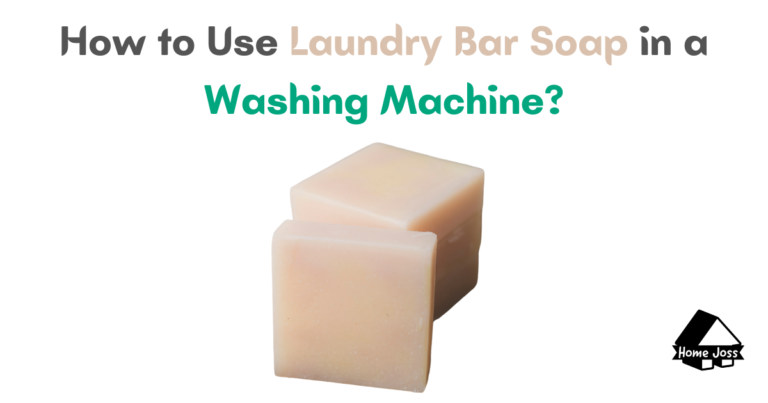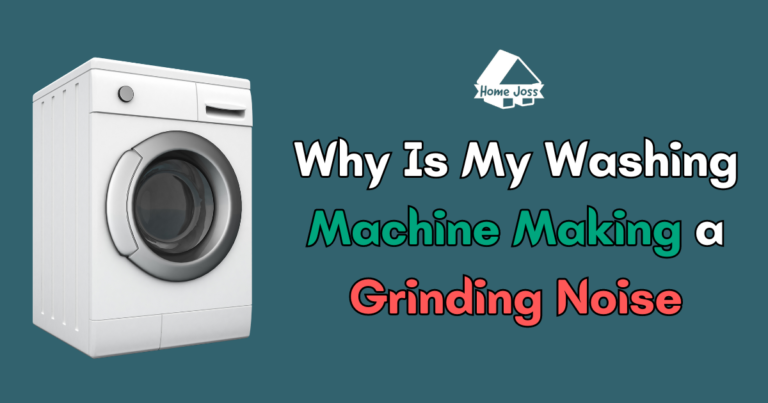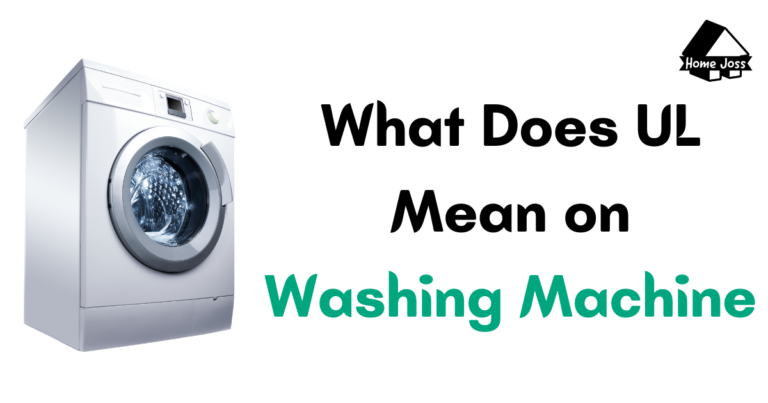Are you experiencing technical glitches or unexpected problems with your Hotpoint washing machine? Don’t worry, one of the first solutions we recommend is resetting the machine. In this comprehensive guide, we will walk you through the step-by-step process of resetting your Hotpoint washing machine.
By following these simple instructions, you can quickly and easily resolve common performance issues and error codes.
How to Reset Your Hotpoint Washing Machine
You need to follow some simple steps to do this. The steps have been shown below, see them carefully and implement them carefully.
- Disconnect the machine from the electrical socket or switch off the corresponding circuit breaker.
- Wait for at least 5 minutes.
- Plug it back in or turn on the circuit breaker.
- Start the machine as usual.
Note: Consult the user manual for instructions specific to your model at all times
Safety Precautions
Before we dive into the reset process, it’s important to prioritize safety. Here are some safety precautions to follow when resetting your Hotpoint washing machine:
- Turn off the power: Before initiating any reset or troubleshooting, unplug your Hotpoint washer from the power outlet or turn off the circuit breaker dedicated to the washer.
- Allow the machine to cool down: If you have recently used your washer, give it some time to cool down before attempting any reset. The internal components can become hot during operation and may cause burns if handled immediately.
- Wear protective gloves: When accessing the control panel or any internal components of your washer, it’s advisable to wear protective gloves to safeguard your hands from sharp edges, hot surfaces, or electrical parts.
- Refer to the user manual to acquaint yourself with the specific instructions and safety guidelines mentioned in the Hotpoint washer’s manual. It’s crucial to comprehend the manufacturer’s recommendations as each model might have distinct features and reset procedures.
- Make sure there is enough airflow in the area when working on your washer to ensure proper ventilation. Adequate ventilation helps disperse any possible fumes or odors that may occur during the reset procedure.
- Avoid using excessive force: When handling your washer’s control panel or buttons, apply gentle pressure as necessary. Excessive force application can result in component damage or exacerbate malfunction.
- Keep children and pets away: During the reset process, ensure that your children and pets are at a safe distance. This precaution prevents accidental operation of the washer and avoids potential injuries.
By adhering to these safety precautions, you can minimize the risks associated with resetting your Hotpoint washing machine and maintain a secure environment.
Step 1: Unplug or Disconnect the Washer from the Power Source
The first step in resetting your Hotpoint washing machine is to disconnect it from the power source. This ensures your safety throughout the reset process. Here’s how to do it:
- If your Hotpoint washing machine is plugged into a power outlet, carefully unplug it from the electrical socket. Make sure to perform a clean and firm removal.
- If your washing machine is hardwired into the electrical system, locate the circuit breaker dedicated to the washer and switch it off. This action cuts off the power supply to the machine.
By disconnecting the washer from the power source, you eliminate the risk of electric shock while working on the reset process. It also allows the internal components of the machine to fully power down and reset before you proceed to the next steps.
Before proceeding, carefully examine the power cord for any visible signs of damage. If you observe any frayed wires or exposed components, it is imperative to replace the power cord. Using a damaged power cord can pose a safety risk, so it is crucial to address this issue promptly.
Once the machine is unplugged or the circuit breaker is switched off, wait for at least 5 minutes. This waiting period allows the residual charge in the machine to dissipate completely.
Step 2: Wait and Plug it back in
After the waiting period, it’s time to plug your Hotpoint washing machine back in and restore power to the machine. Here’s how to do it:
- Carefully insert the power plug back into the electrical outlet or switch on the circuit breaker dedicated to the washer.
- Ensure that the power cord is securely connected and pushed in all the way.
- Verify that the plug is oriented correctly and fits tightly into the outlet to establish a strong electrical connection.
Now that your Hotpoint washing machine is safely reconnected to the power source, you can proceed to test the machine and check if the reset has resolved any performance issues or error codes.
Common Issues and Troubleshooting Tips
Resetting your Hotpoint washing machine can often resolve common performance issues and error codes. Here are some common issues and troubleshooting tips to consider:
- Machine not starting: If your Hotpoint washing machine is not starting, ensure that it is properly plugged in and that the power source is functional. Check if there is a loose connection or a tripped circuit breaker.
- Machine not draining: If your machine is not draining properly, check for any clogs in the drain hose or filter. Clean them if necessary. Additionally, ensure that the drainage system is not blocked or restricted.
- Error codes: If your machine displays error codes, consult the user manual or the Hotpoint website for a list of error codes and their corresponding solutions. Follow the recommended troubleshooting steps to resolve the specific error code.
- Noisy operation: If your machine is making unusual noises during operation, check for any loose objects or foreign debris in the drum or pump. Remove them if necessary. Also, ensure that the machine is properly leveled to avoid excessive noise.
- Leaking water: If your machine is leaking water, check the door seal, detergent dispenser, and hoses for any signs of damage or leaks. Replace or repair any faulty components.
- Inefficient cleaning: If your machine is not cleaning clothes effectively, ensure that you are using the appropriate detergent and following the recommended load size and cycle settings. Consider cleaning the drum and filter to remove any buildup or debris.
If the above troubleshooting tips do not resolve the issue, it is recommended to contact Hotpoint customer support or consult a professional technician for further assistance.
Maintaining Your Hotpoint Washing Machine
Proper maintenance of your Hotpoint washing machine can help prevent future issues and ensure optimal performance. Here are some maintenance tips to keep your machine running smoothly:
- Clean the drum: Regularly clean the drum of your washing machine to remove any residue, lint, or debris. Use a damp cloth or sponge with a mild detergent to wipe the interior surfaces.
- Clean the filter: Clean the filter regularly to prevent clogs and improve drainage. Refer to the user manual for instructions on how to locate and clean the filter.
- Check the hoses: Inspect the hoses for any signs of wear or damage. Replace them if necessary to prevent leaks.
- Avoid overloading: Do not overload the machine with excessive laundry. Follow the recommended load capacity for optimal cleaning performance.
- Use the right detergent: Use the appropriate detergent for your machine and follow the manufacturer’s instructions for dosage. Avoid using excessive amounts of detergent, as it can cause residue buildup and affect the machine’s performance.
- Keep the machine level: Ensure that your machine is properly leveled to prevent excessive noise and vibration during operation. Use a leveling tool if necessary.
By following these maintenance tips, you can extend the lifespan of your Hotpoint washing machine and minimize the risk of potential issues.
Frequently Asked Questions
How often should I reset my Hotpoint washing machine?
Resetting is typically only necessary when you encounter specific performance issues or error codes. It is not recommended to reset the machine regularly as a preventive measure.
Will resetting my Hotpoint washing machine delete my saved settings?
No, resetting the machine will not delete your saved settings. It will only restore the default factory settings
Can I reset my Hotpoint washing machine while it is running a cycle?
it is not advisable to reset the machine while it is running a cycle. Wait for the current cycle to complete before attempting a reset.
What should I do if the reset process does not resolve the issue with my Hotpoint washing machine?
If the reset process does not resolve the issue, it is recommended to contact Hotpoint customer support or consult a professional technician for further assistance.
Can I use any detergent in my Hotpoint washing machine?
It is recommended to use the appropriate detergent specified by Hotpoint for optimal cleaning performance and to avoid potential issues.
How often should I clean the drum and filter of my Hotpoint washing machine?
It is advisable to clean the drum and filter regularly, approximately once every 1-3 months, depending on usage and the level of dirt and debris.
Can I reset my Hotpoint washing machine if it is displaying an error code?
Yes, resetting the machine can often clear error codes. However, it is advisable to consult the user manual or the Hotpoint website for specific instructions related to the error code.
Can I reset my Hotpoint washing machine if it is not draining water?
Yes, resetting the machine can sometimes resolve drainage issues. However, it is recommended to check the drain hose and filter for any clogs or blockages before attempting a reset.
How long should I wait after unplugging my Hotpoint washing machine before plugging it back in?
It is recommended to wait for at least 5 minutes to allow the residual charge to dissipate before plugging the machine back in.
Can I reset my Hotpoint washing machine if it is not starting?
Yes, resetting the machine can sometimes resolve startup issues. However, it is advisable to check the power connection and circuit breaker before attempting a reset.
Resetting your Hotpoint washing machine is a simple process that can help resolve common performance issues and error codes. By following the step-by-step instructions provided in this guide, you can safely and easily reset your machine at home.
Remember to prioritize safety, perform regular maintenance, and consult the user manual or Hotpoint customer support for further assistance if needed. Enjoy a hassle-free laundry experience with your refreshed Hotpoint washing machine!