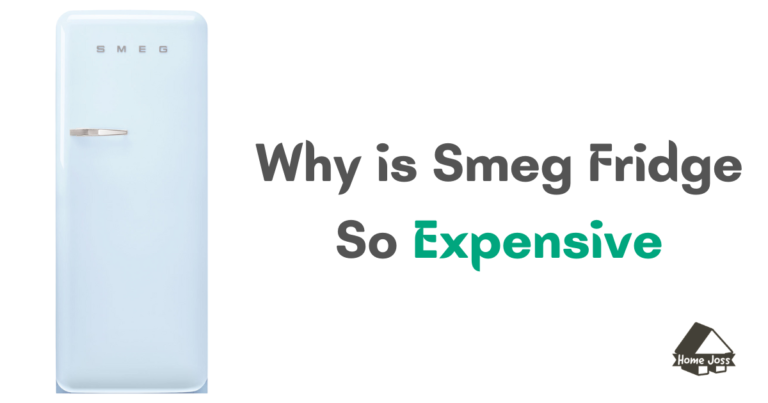Are you wondering how to reset the water filter on your Samsung fridge? Look no further! In this comprehensive guide, we will walk you through the step-by-step process to reset the water filter on your Samsung fridge.
Whether you have a Samsung refrigerator with an internal or external water filter, we’ve got you covered. By following our instructions, you’ll be able to ensure that your water filter is functioning optimally, providing you with clean and refreshing water for you and your family.
How to Reset the Water Filter on a Samsung Fridge (Video Tutorial)
Importance of Water Filter Reset
Before we delve into the step-by-step process of resetting the water filter on your Samsung fridge, let’s first understand why it is essential to do so. Over time, water filters lose their effectiveness and can even introduce contaminants and bacteria into your drinking water.
By regularly replacing and resetting the water filter, you ensure that your fridge is delivering clean, filtered water for your consumption.
Resetting the Water Filter on Samsung Fridges with Internal Filters

Samsung refrigerators with internal water filters are quite common. Here’s how you can reset the water filter on your Samsung fridge with an internal filter:
Step 1: Locate the Water Filter
The first step is to locate the water filter on your Samsung fridge. The filter is usually located in the upper right corner of the refrigerator compartment.
Step 2: Remove the Old Water Filter
To remove the old water filter, follow these instructions:
- Twist the filter counterclockwise 45 degrees to unlock it.
- Gently pull the old water filter out and discard it. As you remove the filter, the water supply will automatically shut off.
Step 3: Insert the New Water Filter
Now it’s time to insert the new water filter. Here’s what you need to do:
- Push the new water filter into the filter housing.
- Twist the filter clockwise 45 degrees to lock it into place.
- Ensure that the padlock symbol on the filter aligns with the corresponding symbol on the filter housing.
Step 4: Reset the Filter Indicator Light
After installing the new water filter, you need to reset the filter indicator light. Follow these steps:
- Locate the filter reset button on the fridge control panel. It is usually labeled as “Ice Maker” or “Alarm” and may require pressing and holding it for 3 seconds.
- Press and hold the filter reset button for 3 seconds to reset the filter indicator light.
- Once the light is reset, you can enjoy fresh and filtered water from your Samsung fridge.
Reset the Water Filter on a Samsung Fridge with External Filters
If your Samsung fridge has an external water filter, the reset process is slightly different. Here’s how you can reset the water filter on Samsung fridges with external filters:
Step 1: Shut off the Water Supply
Before replacing the external water filter, you need to shut off the water supply. Follow these steps:
- Locate the water supply valve behind your fridge.
- Turn off the water supply by twisting the valve clockwise.
Step 2: Disconnect the Old Cartridge
To remove the old external water filter, follow these instructions:
- Disconnect the old cartridge from the system and dispose of it.
- Ensure that the inlet and outlet tubing are free from any leaks or damage.
Step 3: Connect the New Water Filter
Now it’s time to connect the new water filter. Here’s what you need to do:
- Align the water filter with the arrow flow mark pointing towards the fridge.
- Connect the inlet and outlet tubing to the appropriate ends of the filter by firmly pushing the tubing until it’s tightly sealed.
- Ensure that the tubing is square and scratch-free. Trim it if necessary.
- Follow the instructions in the installation manual to insert the filter clip.
- Turn on the water supply and check for any leaks.
- If there are leaks, repeat the installation steps and check again.
- If leaks persist, remove the filter and seek support from Samsung.
- Let water flow through the filter for five minutes to clean the system.
Step 4: Check for Leaks
After installing the new water filter, it’s crucial to check for any leaks. Open the fridge and inspect the connections to ensure that there are no water leaks. If you notice any leaks, double-check the installation steps and make sure everything is properly connected.
Troubleshooting Tips for Removing Stuck Water Filters
In some cases, water filters can get stuck and become challenging to remove. Here are a few troubleshooting tips to help you remove a stuck water filter:
- If the water filter is difficult to twist, try removing the top two fridge shelves to access it from a different angle.
- Apply gentle pressure while twisting the filter to break any mineral buildup that may be causing it to stick.
- If necessary, turn off the water supply valve and dispense a small amount of water to lower the pressure, making it easier to remove the stuck filter.
Remember, it’s essential to exercise caution when removing a stuck water filter to avoid damaging the filter or the fridge.
How to Purge a New Water Filter
After installing a new water filter, it’s crucial to purge it to remove any carbon particles or air trapped inside. Follow these steps to purge a new water filter:
- Fill a pitcher or an 8-oz glass with water.
- Pour out the water and repeat this process until the water runs clear and there is no air left in the line.
- Check for any water leaks inside the fridge.
By purging the new water filter, you ensure that your water is free from any residual particles and air.
How Often Should You Change the Water Filter on a Samsung Fridge?
Samsung recommends changing the water filter on their fridges every six months. However, several factors can influence the frequency of filter changes. If you live in an area with high mineral content in the water supply or use well water, you may need to replace the filter more frequently.
Regularly monitoring the quality of your water and the performance of your fridge’s filter will help you determine when it’s time for a replacement.
Where to Purchase Replacement Water Filters for Samsung Fridges
When it comes to purchasing replacement water filters for your Samsung fridge, there are several options available. You can find genuine Samsung filters on their official website or through authorized retailers. Additionally, third-party filters are also available on online platforms like Amazon.
Make sure to choose a reputable source to ensure the quality and compatibility of the filter with your specific Samsung fridge model.
Frequently Asked Questions about Resetting Samsung Fridge Water Filters
Can I reset the water filter indicator without replacing the filter?
No, it is not recommended to reset the water filter indicator without replacing the filter. The indicator serves as a reminder to replace the filter at the appropriate time to maintain the quality of your water.
Can I use a third-party filter for my Samsung fridge?
Yes, you can use third-party filters for your Samsung fridge. However, make sure to choose filters that are compatible with your specific fridge model and meet the necessary certifications for effective filtration.
How do I know if my Samsung fridge has an internal or external water filter?
To determine if your Samsung fridge has an internal or external water filter, consult the user manual or check the product specifications on Samsung’s official website. You can also visually inspect the fridge to identify the filter’s location.
What should I do if I experience leaks after replacing the water filter?
If you experience leaks after replacing the water filter, double-check the installation steps to ensure that all connections are properly sealed. If the leaks persist, contact Samsung support for further assistance.
Can I reuse a water filter after resetting it?
No, it is not recommended to reuse a water filter after resetting it. Resetting the filter indicator does not restore the filter’s effectiveness. It’s essential to replace the filter at the recommended intervals to ensure clean and filtered water.
Resetting the water filter on your Samsung fridge is a simple yet crucial maintenance task to ensure the quality of your drinking water. By following the step-by-step instructions provided in this guide, you can easily reset the water filter on both internal and external filter models.
Remember to replace the filter at the recommended intervals and monitor the water quality to enjoy refreshing and clean water from your Samsung fridge.