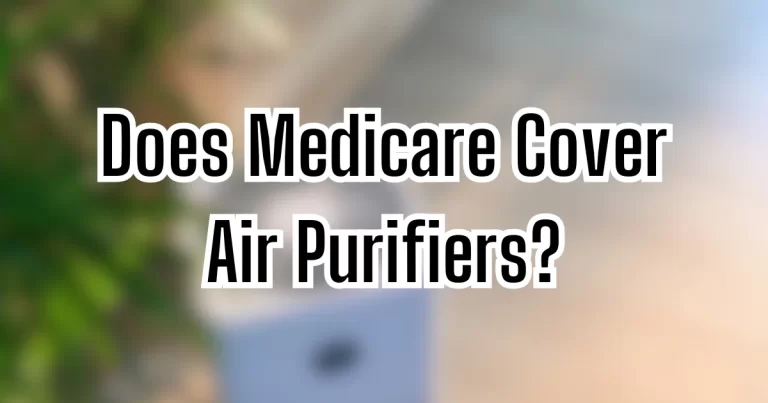To reset a Shark air purifier, press and hold the reset button for 3 seconds. After that, power off and unplug the unit. Next, plug it back in and power it on to complete the reset process. Maintaining your air purifier is crucial for optimal performance and air quality. By regularly resetting the device, you ensure it continues to function efficiently and effectively. Following these simple steps will help you keep your Shark air purifier running smoothly and providing clean, fresh air for your home or office. Remember, a properly working air purifier is essential for a healthy indoor environment.
Why Resetting The Shark Air Purifier Is Important
Resetting your Shark Air Purifier is important to enhance its performance, clear error codes, and ensure proper functioning. When you reset your air purifier, you can optimize its performance by refreshing the system and clearing any error codes that may disrupt its operation. Resetting also allows the air purifier to start afresh, ensuring that it functions efficiently to maintain clean and healthy air in your living space. By following a few simple steps, you can easily reset your Shark Air Purifier. Firstly, locate the power button on the control panel and turn off the unit. Next, unplug the purifier from the power source and wait for about 10 seconds. Afterward, reconnect the power supply and switch on the purifier. Resetting your Shark Air Purifier periodically is an effective way to maintain its optimal performance and enjoy clean air throughout your home.
Resetting The Shark Air Purifier Video Tutorial
Step-by-step Guide To Resetting A Shark Air Purifier
To reset your Shark air purifier, follow these steps:
- Power off the device.
- Unplug the air purifier.
- Wait for a few minutes.
- Plug in and power on.
- Reset the filters.
Common Issues And Troubleshooting Tips
Resetting your Shark Air Purifier is a common troubleshooting issue. Here are some easy tips to help you reset it and get it working like new again.
| Common Issues and Troubleshooting Tips |
| 1. Reset needed if air purifier malfunctions. |
| 2. Unplug, wait 10 sec, plug back in to reset. |
| 3. If reset fails, check power source and filter. |
| 4. Ensure no blockage in air inlet/outlet. |
| 5. Contact customer support for assistance. |
Regular Maintenance And Care For Shark Air Purifiers
Regular maintenance and care is essential to keep your Shark Air Purifier running efficiently. To reset your Shark Air Purifier, follow the manufacturer’s instructions provided in the user manual. A proper reset will help optimize the performance of your air purifier and ensure clean and healthy air in your home.
| Cleaning the Filters | Regularly clean the filters of your Shark Air Purifier to maintain its efficiency. |
| Replacing Filters | Replace the filters of your air purifier as per the manufacturer’s instructions. |
| Removing Dust and Debris | Periodically remove any accumulated dust or debris from the air purifier. |
| Keep the Air Purifier in a Clean Environment | Place your air purifier in a clean environment to enhance its performance. |
Benefits Of Regularly Resetting The Shark Air Purifier
Resetting your Shark Air Purifier regularly offers several important benefits:- Improved Air Quality: Resetting the purifier helps maintain optimal performance, ensuring the removal of airborne contaminants, allergens, and odors.
- Prolonged Lifespan: Regular resets prevent the buildup of dirt and dust, which can extend the lifespan of the air purifier.
- Energy Efficiency: By resetting the device, you can ensure that it operates at maximum efficiency, reducing energy consumption and costs.
Resetting your Shark air purifier is a simple process that can help improve the air quality in your home. By following the steps outlined in this post, you can ensure that your air purifier continues to perform at its best. Regular maintenance and care will ensure that you and your family can breathe clean, healthy air.