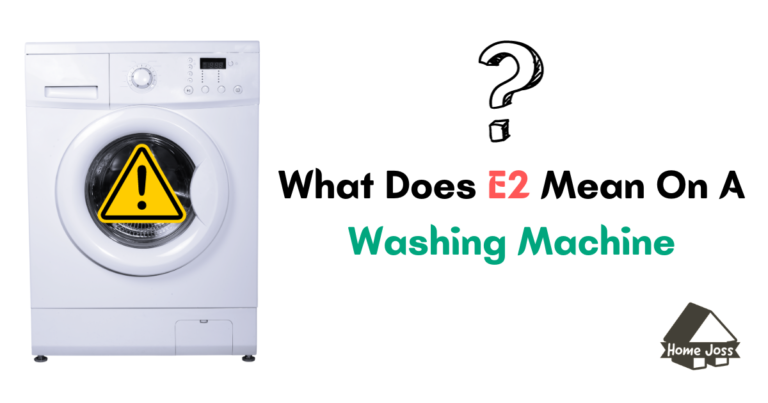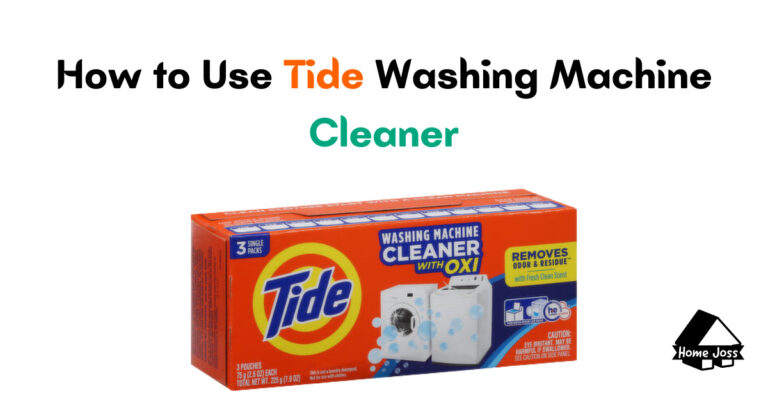Is your Whirlpool washing machine acting up? Don’t worry, resetting it can often solve the problem and get it back to its normal functioning.
We’ve got you covered with a range of methods to reset your Whirlpool washing machine in this extensive guide. Regardless of whether you own a top loader or a front loader, we will guide you through the process.
So, let’s dive in and get your washing machine back on track!
How to Reset a Whirlpool Washing Machine

Now below you will find some methods to do this thing. Make sure to see all the methods and try them until you get your solution.
Method 1: Unplug the Washing Machine
The most common and straightforward method to reset a Whirlpool washing machine is by disconnecting the power. This allows the electrical charge to dissipate, effectively resetting the machine. To do this, follow these steps:
- Using the control panel turn off the washing machine.
- Unplug the washing machine from the power outlet.
- Wait for three minutes.
- Plug the washer back in and wait for thirty seconds before turning it on.
In most cases, this simple procedure will reset your Whirlpool washing machine and resolve any issues you are facing.
Method 2: Reset the Circuit Breaker
If you’re unable to unplug your washing machine, you can try resetting the circuit breaker in your home’s electrical panel. Here’s how:
- Turn off the washing machine using the control panel.
- Locate the washing machine’s circuit breaker in your home’s electrical panel.
- Lift the circuit breaker to disconnect the power.
- Wait for three minutes.
- Now you need to reset the circuit breaker and it will restore power to the washer.
- Wait for thirty seconds before turning the washer on using the control panel.
This method can be useful if you’re unable to physically unplug the machine and still need to reset it.
Method 3: Press a Combination of Buttons
Some Whirlpool models require a specific combination of buttons to be pressed or held to reset the washer. The best way to find out which buttons to press is by referring to the washing machine’s manual or tech sheet. However, if you can’t find the manual, try pressing the Pause/Cancel and Power buttons simultaneously. Follow these steps:
- Press the Pause/Cancel button two times.
- Press the Power button once.
If the reset is successful, you may hear a beep or see the display panel flash, indicating that the machine has been reset.
Method 4: Turn the Dial
If your Whirlpool washing machine has a dial on the control panel, you may be able to reset it by following these instructions:
- First, you need to turn off the washing machine by using the washer control panel.
- Turn the dial to the “Normal” setting.
- Turn the dial counterclockwise with one click.
- Turn the dial clockwise three clicks.
- Turn the dial counterclockwise with one click.
- Turn the dial clockwise with one click.
- Press the Start button.
You should see the control panel lights illuminate with the Rinse, Wash, and Stop buttons. To complete the reset, turn off the washer on the control panel, unplug it for twenty seconds, and then turn it back on. This should effectively reset your Whirlpool washing machine.
Method 5: Open and Close the Lid
For top-loader Whirlpool washing machines, you can try resetting it by opening and closing the lid. Follow these steps:
- Unplug the washing machine.
- Wait for one minute before plugging it back in.
- Open and close the lid six times within twelve seconds.
After completing these steps, you may hear a beep or see the control panel light up, indicating that the reset has been successful.
FAQ
Why should I reset my Whirlpool washing machine?
Resetting your Whirlpool washing machine can help resolve various issues such as error codes or unresponsive controls.
Do I need any special tools to reset my washing machine?
No, you don’t need any special tools to reset your Whirlpool washing machine. The procedures mentioned above can be done using the control panel and power source.
How often should I reset my washing machine?
You should only reset your washing machine when you encounter a specific issue that requires a reset. It is not necessary or recommended to reset it on a regular basis.
Can resetting the washing machine cause any damage?
No, resetting your Whirlpool washing machine using the methods mentioned above should not cause any damage. However, it’s always a good idea to follow the manufacturer’s instructions.
What should I do if the reset doesn’t solve the problem?
If the reset doesn’t solve the issue, it may indicate a more significant problem with your washing machine. In such cases, it’s best to contact a trained technician to diagnose and fix the problem.
Can I reset my Whirlpool washing machine if it’s still under warranty?
Yes, you can reset your Whirlpool washing machine even if it’s under warranty. However, if the reset doesn’t resolve the issue, it’s recommended to contact the manufacturer or an authorized service center.
How long does it take to reset a Whirlpool washing machine?
The time it takes to reset a Whirlpool washing machine depends on the specific model and the method you’re using. In most cases, the entire process should take no more than five minutes.
Will resetting my washing machine delete any saved settings or programs?
No, resetting your Whirlpool washing machine will not delete any saved settings or programs. It only resets the machine’s internal system to resolve any issues.
Can I reset my Whirlpool washing machine during a wash cycle?
It’s not recommended to reset your Whirlpool washing machine during a wash cycle. It’s best to wait until the current cycle is completed before attempting a reset.
Are the reset methods mentioned applicable to all Whirlpool washing machine models?
While the reset methods mentioned in this guide are generally applicable to most Whirlpool washing machine models, there may be some variations depending on the specific model. It’s always best to refer to the owner’s manual or tech sheet for precise instructions.
Remember, if you’re unsure about any aspect of resetting your Whirlpool washing machine, it’s always recommended to consult the owner’s manual or seek professional assistance.