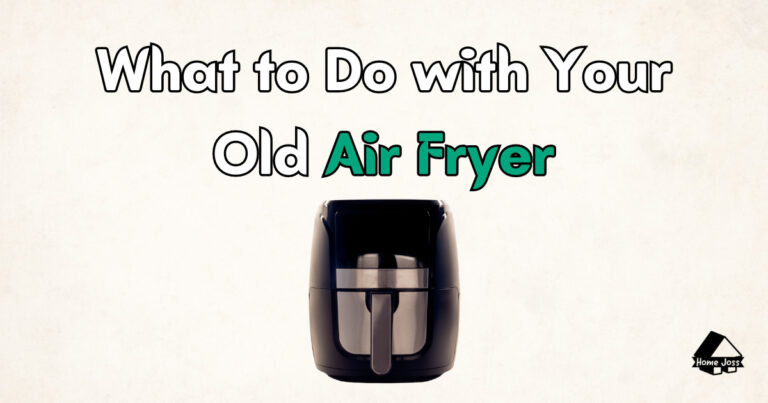If you’re facing issues with your Gourmia air fryer, such as it not turning on or not functioning properly, don’t worry! I’ve got you covered with this troubleshooting guide.
How to Fix Gourmia Air Fryer?

One common solution is to locate and use the reset button on the bottom of the device. This can often resolve minor glitches and get your air fryer back up and running.
Additionally, check for mechanical hitches like a broken cable, burnt fuse, faulty air fryer door, or cracked equipment. These issues can also cause your Gourmia air fryer to malfunction.
Power disconnection and basket overload can be other culprits behind your air fryer turning off unexpectedly. Make sure the power cord is securely connected and the basket isn’t overloaded with food.
If you’re experiencing control errors or your air fryer is displaying any unusual behavior, consider rebooting the appliance. Simply switch it off, unplug it, and wait for a few minutes before plugging it back in.
By following these troubleshooting steps, you’ll be able to fix common issues and enjoy using your Gourmia air fryer again!
Gourmia Air Fryer Not Turning On: Causes and Solutions
| Possible Causes | Solutions |
|---|---|
| Power Disconnection | Check the power socket and cable |
| Unlocked Drawer | Ensure the basket is placed correctly and the door is securely closed |
| Technical Bug | Perform a hard reset by unplugging and waiting |
| Tilted Basket | Check and adjust basket position if necessary |
If you’re experiencing the issue of your Gourmia air fryer not turning on, there could be several reasons behind it. Let’s explore some common causes and their potential solutions to get your appliance up and running again.
Possible Causes
1. Power Disconnection: Start by checking if the power socket and cable are properly connected and functioning. A loose connection or power surge can prevent the air fryer from turning on.
2. Unlocked Drawer: Ensure that the basket is placed correctly and the door is securely closed. An unlocked drawer can trigger a safety mechanism that keeps the air fryer from operating.
3. Technical Bug: Sometimes, your air fryer may experience a technical issue like a frozen or unresponsive system. If this is the case, try performing a hard reset by unplugging the appliance and plugging it back in after a few minutes.
4. Tilted Basket: Check the position of the basket inside the air fryer. If it is tilted or not properly aligned, it can activate a safety feature that prevents the device from turning on.
Solutions
1. Power Connection: Ensure that the power socket is functioning correctly and the cable is securely plugged in. Consider trying a different power outlet or using a different cable.
2. Locked Drawer: Double-check that the basket is properly inserted and the door is closed securely. Adjust the position of the basket if necessary to ensure it fits correctly.
3. Hard Reset: Perform a hard reset by unplugging the air fryer from the power source and waiting for a few minutes before plugging it back in. This can help resolve any temporary technical glitches.
4. Basket Alignment: Adjust the position of the basket to ensure it is properly aligned. This will ensure that the safety mechanism is not triggered and the air fryer can turn on.
By identifying the possible causes and implementing the suggested solutions, you can troubleshoot your Gourmia air fryer and resolve the issue of it not turning on. If the problem persists, it may be best to contact Gourmia customer support for further assistance.
Gourmia Air Fryer Fan Not Working: Causes and Solutions
| Cause | Solution |
|---|---|
| Power Surges | Stabilize power supply, consider using a surge protector |
| Motor Failure | Repair or replace the motor |
| Failed Circuitry | Inspect and repair circuitry, seek professional assistance if needed |
| Malfunctioning Timer Unit | Repair or replace the timer unit, contact customer support for guidance |
| Outdated Technology | Upgrade to a newer Gourmia air fryer model |
| Technical Damage | Repair or replace damaged components |
| Manufactural Fault | Contact customer support for assistance and potential warranty coverage |
| Overheating | Ensure adequate ventilation and airflow |
If you’re experiencing issues with the fan of your Gourmia air fryer, there are several potential causes to consider. Understanding these causes can help you troubleshoot and resolve the problem effectively.
Possible Causes
- Power Surges: Power surges can disrupt the normal functioning of the fan, so ensure that the power supply to the air fryer is stable.
- Motor Failure: A malfunctioning fan motor can prevent the fan from spinning. In this case, repairing or replacing the motor may be necessary.
- Failed Circuitry: Faulty circuitry can also lead to fan problems. Inspect the internal components of the air fryer for any signs of damage or malfunction.
- Malfunctioning Timer Unit: A defective timer unit can interfere with the fan’s operation. Consider checking and repairing or replacing the timer unit if necessary.
- Outdated Technology: Older models of Gourmia air fryers may be equipped with outdated technology that can contribute to fan failures. Upgrading to a newer model may be a solution.
- Technical Damage: Accidental damage to the fan or other internal components can render the fan non-functional. Inspect the appliance for any physical damage and address it accordingly.
- Manufactural Fault: In some cases, a manufacturing defect may be responsible for the fan not working. Contact Gourmia customer support to explore warranty options or potential solutions.
- Overheating: Excessive heat can lead to fan failure. Ensure proper ventilation and airflow around the air fryer to prevent overheating.
Solutions
Resolving the fan issue in your Gourmia air fryer may require different solutions based on the specific cause. Here are some steps you can take:
- Stabilize Power Supply: If power surges are the main issue, consider using a surge protector or ensuring a stable power source for the air fryer.
- Repair or Replace Motor: If the fan motor is malfunctioning, consult a professional technician to repair or replace it as needed.
- Check and Repair Circuitry: Inspect the internal circuitry for any visible damage or loose connections. Address any issues found or seek professional assistance if necessary.
- Repair or Replace Timer Unit: If the timer unit is faulty, contact Gourmia customer support for guidance on repairing or replacing the unit.
- Upgrade to a Newer Model: If outdated technology is the cause, consider upgrading to a newer Gourmia air fryer model with advanced features and improved reliability.
- Address Technical Damage: Repair or replace any damaged components identified during inspection to restore the fan’s proper functioning.
- Contact Customer Support: If you suspect a manufacturing fault, reach out to Gourmia customer support for assistance and potential warranty coverage.
- Ensure Adequate Ventilation: Prevent overheating by ensuring proper airflow and ventilation around the air fryer during operation.
By identifying the cause of the fan malfunction and following the appropriate solutions, you can restore the functionality of your Gourmia air fryer and continue enjoying delicious meals.
How to Reset Your Gourmia Air Fryer?
If you’re experiencing issues with your Gourmia air fryer, performing a reset can often resolve common problems. To reset your air fryer, follow these simple steps:
- Locate the reset button on the control panel of your Gourmia air fryer.
- Press and hold the reset button for approximately 10 seconds.
- Release the reset button and wait for the air fryer to restart.
If you can’t find the reset button on your specific model, don’t worry. You can achieve the same result by unplugging the air fryer from the power source for a few minutes before plugging it back in.
Performing a reset can help resolve issues caused by various factors, including the air fryer being in demo mode, accumulated food waste affecting performance, broken parts such as the fan or heating element, or even dead sensors. For detailed instructions on how to reset your specific Gourmia air fryer model, refer to the user manual or contact Gourmia customer support.
FAQ about Gourmia Air Fryer
How do I fix my Gourmia air fryer if it’s not turning on?
One common solution is to locate and use the reset button on the bottom of the device. Additionally, check for mechanical hitches such as a broken cable, burnt fuse, faulty air fryer door, or cracked equipment. Power disconnection and basket overload can also cause the air fryer to turn off. Finally, try rebooting the appliance by switching it off, unplugging it, and waiting for a few minutes before plugging it back in.
What can cause my Gourmia air fryer to not turn on?
Possible causes include power disconnection, an unlocked drawer, a technical bug, or a tilted basket triggering a safety mechanism.
Why is the fan of my Gourmia air fryer not working?
Possible causes include power surges, motor failure, failed circuitry, malfunctioning timer units, outdated technology, technical damage, manufactural faults, and overheating.
How can I reset my Gourmia air fryer?
You can locate the reset button on the control panel and press and hold it for around 10 seconds, or you can unplug the air fryer for a few minutes. Resetting can resolve issues caused by the appliance being in demo mode, debris accumulation, broken parts, or dead sensors.