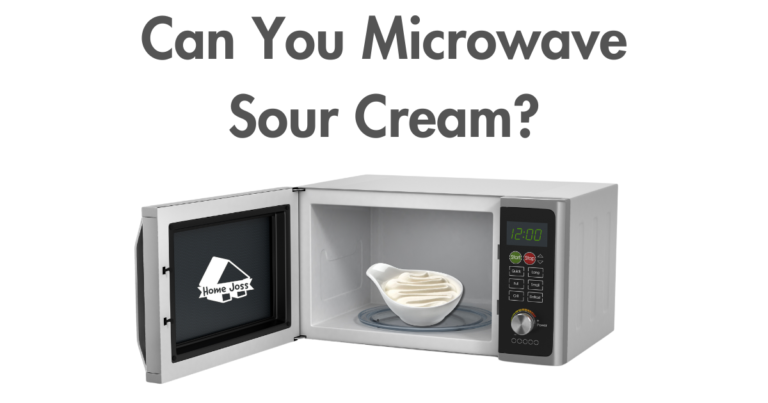Discover how do I reset my Amana washing machine with easy, simple steps. To reset an Amana washing machine, you can try a power cycle by turning off the machine and unplugging it from the wall or turning off power at the circuit breaker.
Wait for 5 minutes to allow any residual power to clear out, then plug the washer back in or turn on the circuit breaker. This should reset the machine and it should work normally. If this method doesn’t work, there is an alternative reset method for some top-loading Amana washers.
Unplug the washer from the wall and wait for at least 60 seconds before plugging it back in. As soon as you plug it in, raise and lower the washer lid six times within 30 seconds.
Make sure to raise the lid just far enough to trigger the sensor switch and close the lid completely each time. Once you’ve opened and closed the lid six times, the system should reset.
Additionally, if you’re still having issues with your Amana washer, you can try diagnosing the problem using the diagnostic mode. The washer will display a code that indicates the cause of the malfunction. You can find a list of common diagnostic codes and their meanings in the owner’s manual or online.
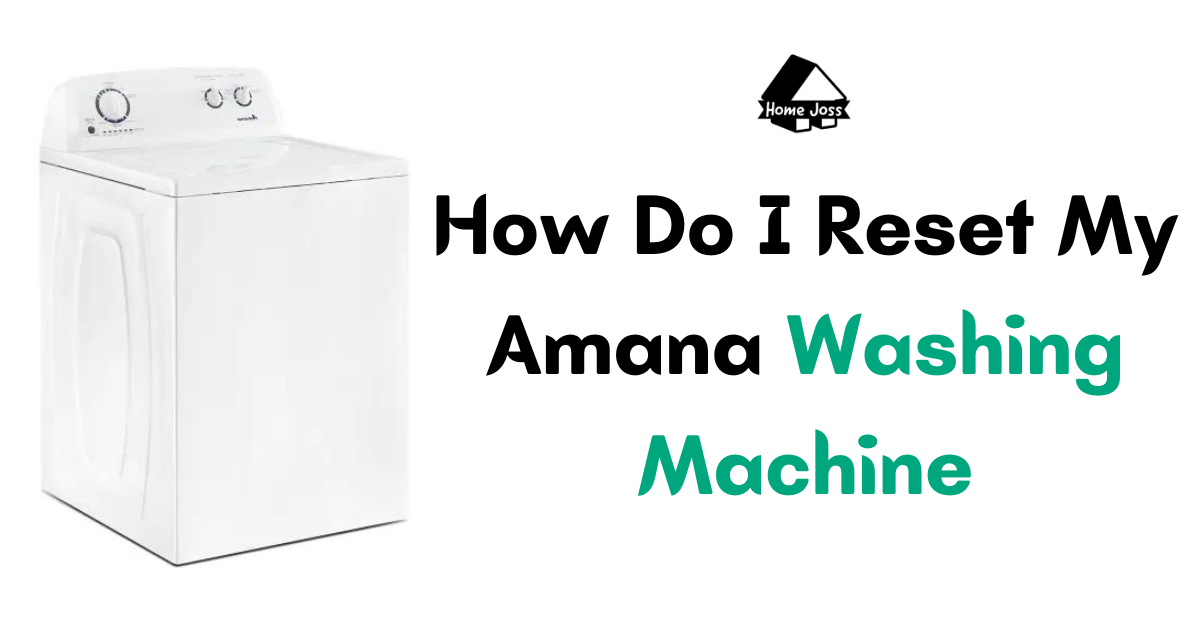
Finally, some common troubleshooting tips for Amana washers include checking the electrical connection, verifying the settings, making sure the door is closed properly, checking the timer and delayed start settings, inspecting the child lock, and ensuring the anti-flooding device is working correctly.
Power Cycle Reset Method
One way to reset your Amana washing machine is by performing a power cycle. This method is commonly used and can help resolve various issues with the machine. To begin, turn off the washing machine and unplug it from the wall. Alternatively, you can also turn off the power at the circuit breaker if that is more convenient for you.
After the machine is powered off, wait for approximately 5 minutes. This will allow any residual power to clear out of the system. Once the waiting period is over, plug the washer back in or turn on the circuit breaker to restore power.
By performing a power cycle reset, you are essentially rebooting the machine. This can often correct minor glitches or malfunctions. After the reset, the washing machine should be back to its normal operation. If you are still experiencing issues, you may need to explore alternative reset methods or consider other troubleshooting steps.
| Steps for Power Cycle Reset Method: |
|---|
| 1. Turn off the washing machine. |
| 2. Unplug the machine from the wall or turn off power at the circuit breaker. |
| 3. Wait for 5 minutes to allow any residual power to clear out. |
| 4. Plug the washer back in or turn on the circuit breaker to restore power. |
If the power cycle reset method does not resolve the issue with your Amana washing machine, there may be an alternative reset method available for certain top-loading models. Read on to learn more about this alternative method.
Alternative Reset Method for Top-Loading Amana Washers
If the power cycle reset method doesn’t work, there is an alternative reset method for certain top-loading Amana washers. To begin, unplug your washer from the wall and wait for at least 60 seconds before plugging it back in. Once you’ve plugged it in, it’s time to start the reset sequence.
Raise and lower the washer lid six times within 30 seconds. Make sure to raise the lid just far enough to trigger the sensor switch and close it completely each time. This specific sequence is crucial to resetting the system.
Once you’ve completed the sequence of opening and closing the lid six times, the system should reset. Your Amana washer should now function properly, and you can resume using it for your laundry needs.
If you’re still experiencing issues with your Amana washer, there are additional steps you can take. One option is to diagnose the problem using the diagnostic mode.
This mode will display an error code that indicates the cause of the malfunction. You can refer to the owner’s manual or search online for a list of common diagnostic codes and their meanings.
Furthermore, there are some troubleshooting tips that may help resolve the issue. These tips include checking the electrical connection, verifying the settings, ensuring the door is closed properly, inspecting the timer and delayed start settings, examining the child lock, and making sure the anti-flooding device is functioning correctly.
Troubleshooting Tips and Diagnostic Mode
| Troubleshooting Tips |
|---|
| Check electrical connection |
| Verify settings |
| Ensure the door is closed properly |
| Inspect timer and delayed start settings |
| Examine child lock |
| Check anti-flooding device |
In case the previous reset methods didn’t solve the problem, here are some troubleshooting tips and information about using the diagnostic mode on your Amana washing machine.
If you’re still experiencing issues with your Amana washer, there are a few troubleshooting steps you can take. First, check the electrical connection to ensure it’s securely plugged in and there are no loose wires. Sometimes a loose connection can cause the machine to malfunction.
Next, verify the settings on your washer. Make sure the water temperature, wash cycle, and other settings are correctly selected. Incorrect settings can lead to issues with performance.
If the problem persists, ensure that the door is closed properly and securely. An improperly closed door can prevent the washer from operating correctly. Additionally, check the timer and delayed start settings if applicable. Incorrect settings in these areas can cause the machine to behave unexpectedly.
In some cases, the issue may be related to the child lock feature. Check if the child lock is engaged and disable it if necessary. This feature can sometimes prevent the washer from functioning properly.
Finally, if none of these troubleshooting steps resolve the issue, you can try using the diagnostic mode on your Amana washing machine. This mode allows the machine to display an error code that indicates the cause of the malfunction. You can refer to the owner’s manual or search online for a list of common diagnostic codes and their meanings. This information will help you pinpoint the specific issue and potentially resolve it.
Remember, it’s always a good idea to consult the manufacturer’s instructions and guidelines for your specific Amana washing machine model. These resources can provide additional troubleshooting tips and information that may be specific to your machine.
FAQ
How do I reset my Amana washing machine?
To reset your Amana washing machine, you can try a power cycle. Turn off the machine and unplug it from the wall or turn off power at the circuit breaker. Wait for 5 minutes to allow any residual power to clear out, then plug the washer back in or turn on the circuit breaker. This should reset the machine and it should work normally. If this method doesn’t work, there is an alternative reset method for some top-loading Amana washers. Unplug the washer from the wall and wait for at least 60 seconds before plugging it back in. As soon as you plug it in, raise and lower the washer lid six times within 30 seconds. Make sure to raise the lid just far enough to trigger the sensor switch and close the lid completely each time. Once you’ve opened and closed the lid six times, the system should reset.
How can I diagnose the problem with my Amana washer?
If you’re still having issues with your Amana washer, you can try diagnosing the problem using the diagnostic mode. The washer will display a code that indicates the cause of the malfunction. You can find a list of common diagnostic codes and their meanings in the owner’s manual or online.
What are some troubleshooting tips for Amana washers?
Some common troubleshooting tips for Amana washers include checking the electrical connection, verifying the settings, making sure the door is closed properly, checking the timer and delayed start settings, inspecting the child lock, and ensuring the anti-flooding device is working correctly. These steps can help identify and resolve common issues with your Amana washer.